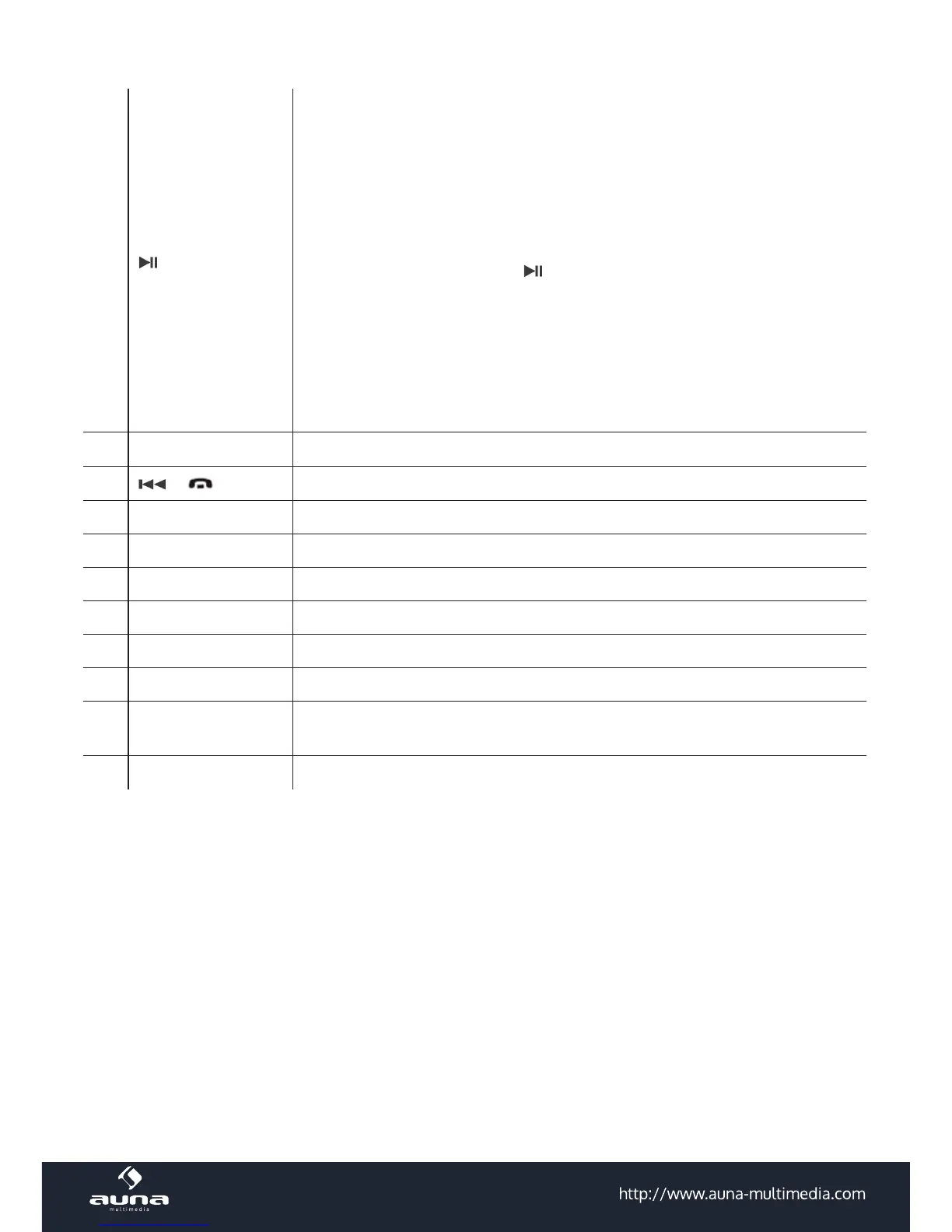42
7 / CH 1-6
Disc playback::
Press for PLAY/PAUSE
Radio:
Press repeatedly to cycle through the preset stations set within the currently
played band.
• To store a station
• Select one of the frequency bands (FM1, FM2, FM3, AM(MW1),
AM2(MW2)). Press repeatedly to select the desired storage
position.
• Tune in the desired station.
• Press and hold the number button to save the desired station to
the the corresponding preset number.
• To recall a station
Hit the number button you assigned the desired station to. The corres-
ponding number will be displayed.
8 REL Press rmly to detach the ontrol panel.
9
/
See 4
10 Eject Press to eject disc.
11 IR Sensor
12 USB slot
13 AUX-IN jack
14 Display
15 SD Card reader
16 RESET button
Press to re-set to factory settings. Please note that all presets and changes
will be overwritten.
17 Microphone