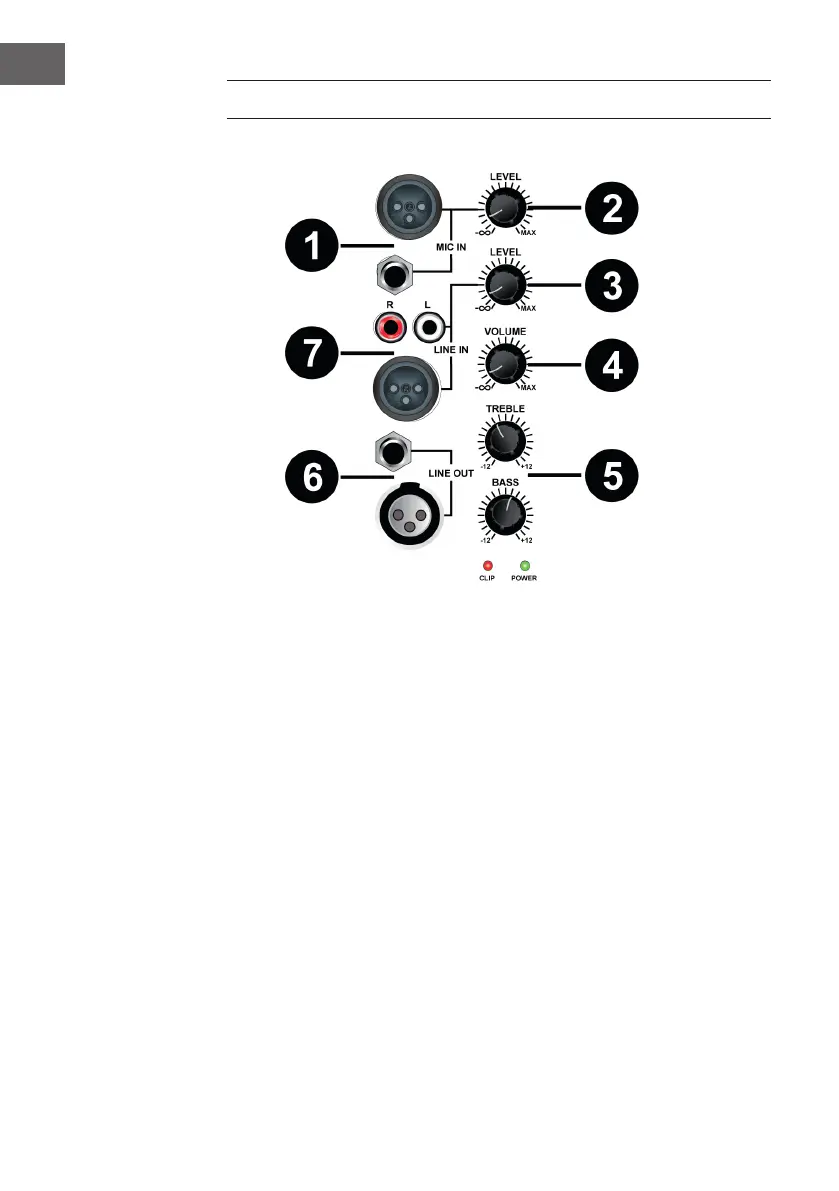14
EN
BACKPANEL
1 Input connector for microphones
2 Volume control for the microphone
3 Volume control for the line input
4 Volume control for the output
5 Tone control for the output
6 Output connector to a second box or amplier (line level)
7 Line input connector for the audio input source e.g. mixer, CD player,
etc.