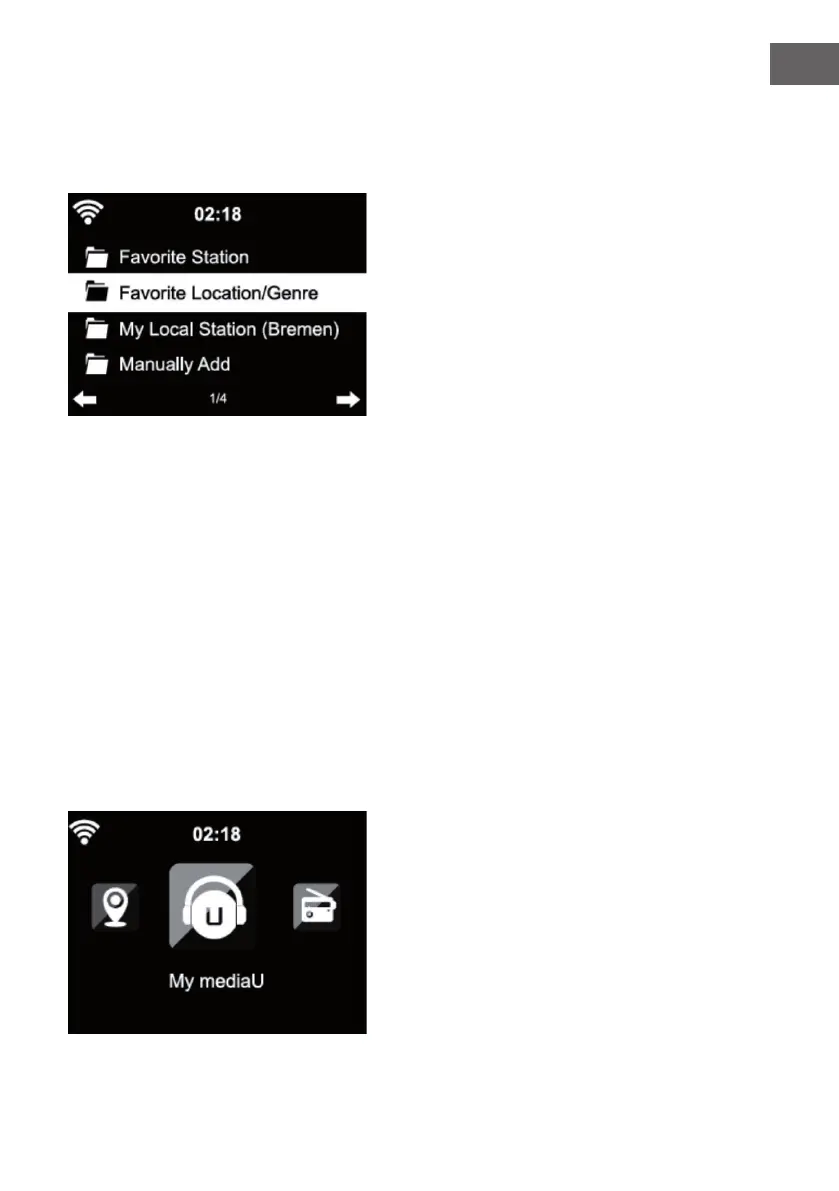49
EN
After registering the device, you must enable this function under
Conguration > Manage my mediaU. So that the Internet radio can access
the media library.
The device automatically connects to your account and displays what has
been saved there:
• Favourite Station
• Favourite Location/Genre
• My Local Station
• Manually Add
Depending on your personal My mediaU settings, the display on the
Internet radio may look dierent.
If the device has not yet been registered with MediaYou, a corresponding
message appears when you wish to enable My mediaU.
If you have registered a device with multiple accounts, these will be
dispolayed after the activation and you can select the account you wish to
use. It is not necessary to enter a password.