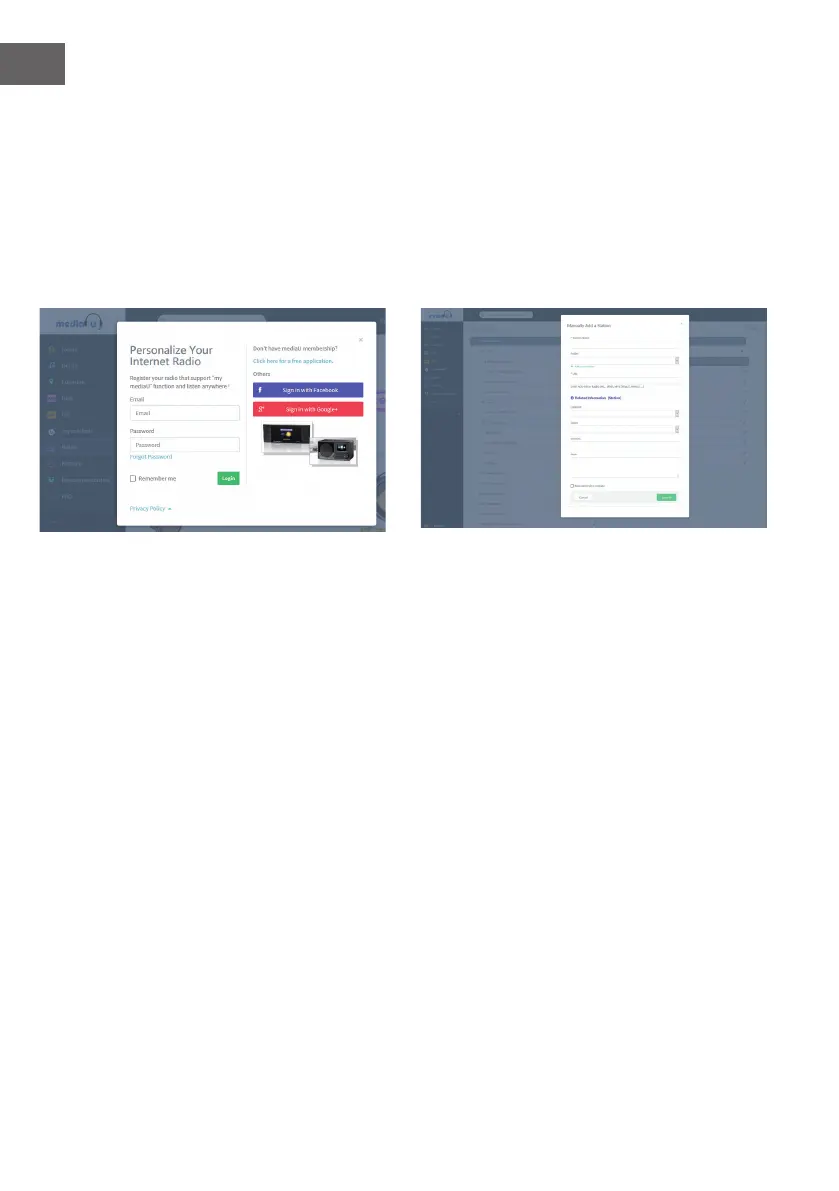50
EN
The menu Item my mediaU also appears in the main menu. You can nd the
selection again here:
• Favourite Station
• Favourite Location/Genre
• My Local Station
• Manually Add
You can also nd this selection in tthe media library, where you can assign
and manage the radio stations accordingly.
Under add manually, you can link the device to podcasts, for example.
You must know the URL of the podcast for this purpose.
1. Fill in the highlighted elds in your MediaYou account under “Add
Manually”.
2. On the Internet radio. , go to Conguration > Manage my mediaU and
enable once again.
3. Under My mediaU > Manually Add, you can nd all manually added
folders and addresses and can select the podcast.
The following podcast formats are supported:
- asx
- m3u
- pls
- pure streaming with HTTP, RTSP, MMS protocol