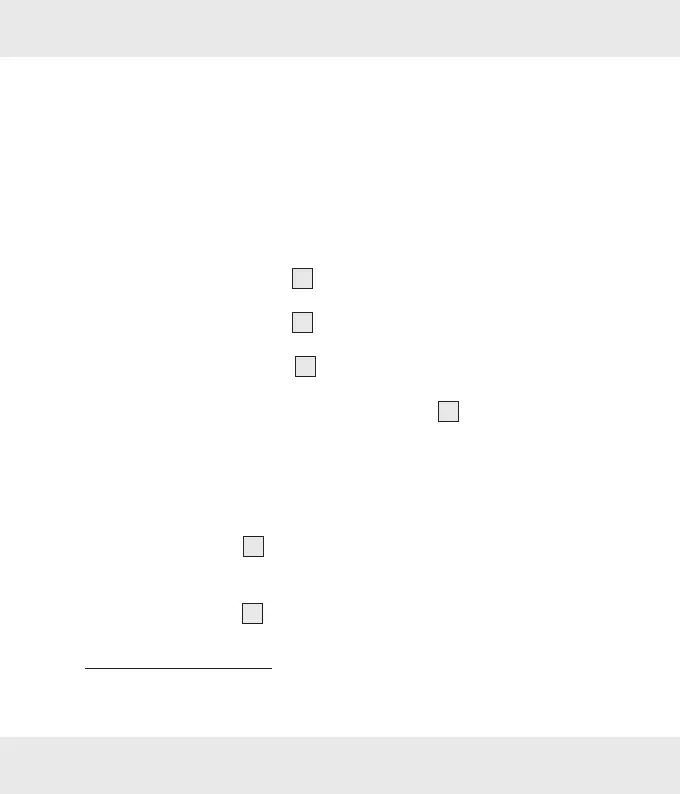12 GB
Note: If the wall clock was not able to receive the DCF / MSF radio time signal
because of errors, e.g. due your location to being at too great a distance from the
transmitter or for other reasons, you can set the time manually. The manually set
value is overwritten as soon as reception of the DCF / MSF radio time signal is
successful.
Note: For products in tended for Romania, Cyprus, Bulgaria, Finland and Greece,
the display stops at “01:00”.
Setting the time manually
Press and hold the SET button
2
at least 3 seconds. The wall clock switches
into manual mode.
Press and hold the SET button
2
again until the hands reach the correct
position for you to set the time.
Briefly pressing the SET button
2
moves the hands forward in one minute
steps to enable you to set the current time manually.
Note: After 8 seconds without pressing the SET button
2
, the wall clock
switches out of manual mode and keeps the time as normal. The manually set
value is overwritten as soon as the reception of the DCF / MSF radio time signal is
successful.
Resetting the settings
Press the RESET button
4
to reset the radio clock settings. Alternatively,
remove the battery from the product and insert it again. The product now
automatically starts to search for the DCF / MSF radio time signal.
Note: Press RESET button
4
with a pointed object (e.g. pencil).
Cleaning and care
The product should only be cleaned on the outside with a soft dry cloth.
If the wall clock is not going to be used, remove the battery.
