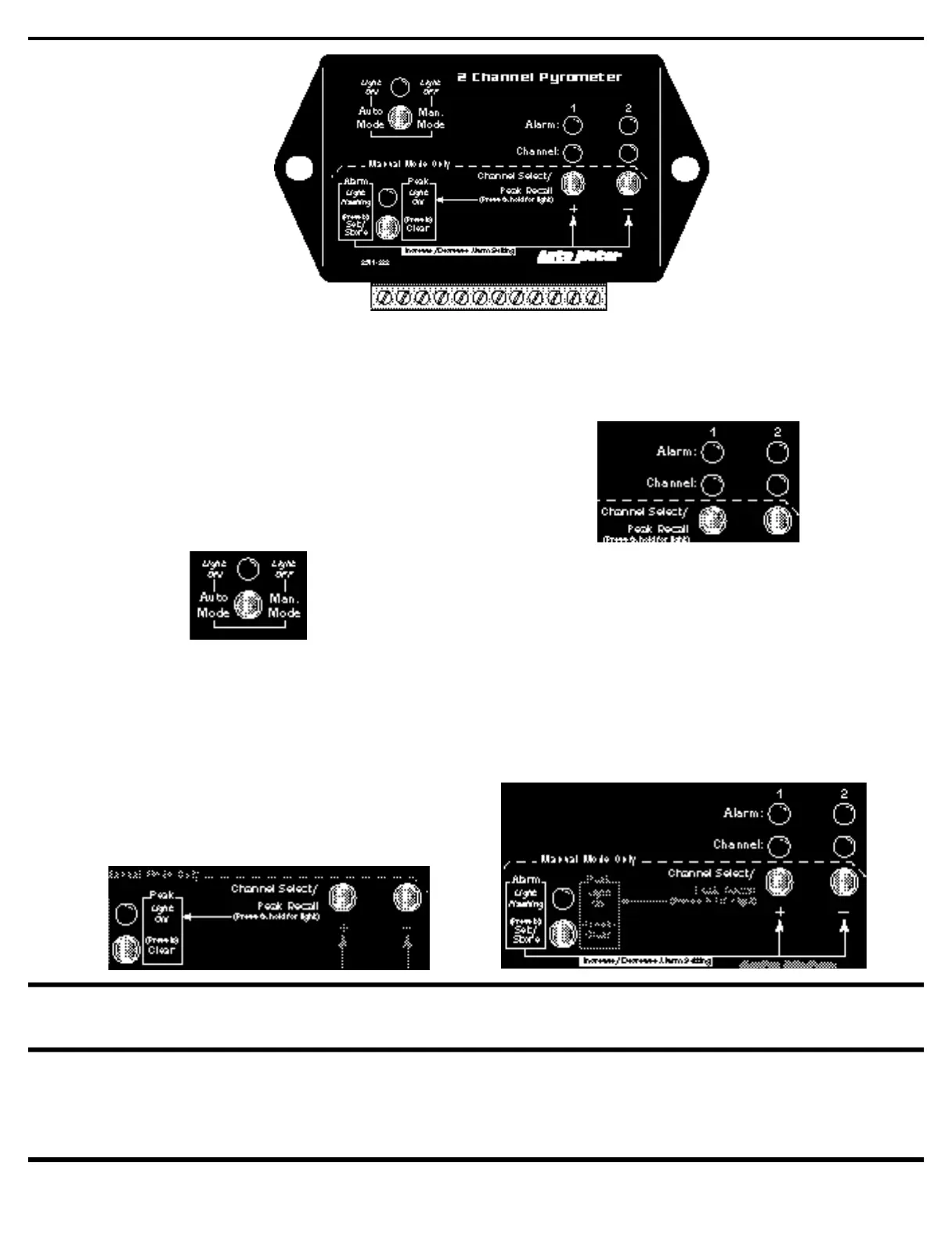Peaks
Both channels are continuously monitored for peaks regardless of
channel being viewed. Peak values are saved in memory so they
can be viewed even after the unit is powered OFF and back ON.
The peak values are saved at all times by both channels.
The peak values are displayed by pressing and holding the
"Channel Select" button of the desired channel’ until the “Peak”
light turns ON. To erase the peak value, press the “Peak Clear”
button . To maintain the value and continue using the pyrometer,
press either Channel Select button.
Display Mode
The pyrometer has two display modes, Manual and Automatic. The
“Auto Mode” / ”Man. Mode” button toggles between the modes.
To indicate the 2 Channel Pyrometer is in Manual Mode, the light
above the “Auto/Man.” button will be OFF. In this mode you can
select the channel to be displayed with the channel select button.
To indicate the 2 Channel Pyrometer is in Auto Mode, the light
above the “Auto/Man.” button will be ON. The meter will display the
higher of the two channels, you will not be able to manually change
channels.
Channel Select
To select a channel you must first be in the Manual Mode (see
“Display Mode”). Select the desired channel by pressing the
“Channel Select/Peak Recall” button.
12 MONTH LIMITED WARRANTY
Auto Meter Products, Inc. warrants to the consumer that all Auto Meter High Performance products will be free from defects in material and workmanship for a period of twelve (12) months from date of the
original purchase. Products that fail within this 12 month warranty period will be repaired or replaced at Auto Meter's option to the consumer, when it is determined by Auto Meter Products, Inc. that the product
failed due to defects in material or workmanship. This warranty is limited to the repair or replacement of parts in the Auto Meter instruments. In no event shall this warranty exceed the original purchase price of
the Auto Meter instruments nor shall Auto Meter Products, Inc. be responsible for special, incidental or consequential damages or costs incurred due to the failure of this product. Warranty claims to Auto Meter
must be transportation prepaid and accompanied with dated proof of purchase. This warranty applies only to the original purchaser of product and is non-transferable. All implied warranties shall be limited in
duration to the said 12 month warranty period. Breaking the instrument seal, improper use or installation, accident, water damage, abuse, unauthorized repairs or alterations voids this warranty. Auto Meter
Products, Inc. disclaims any liability for consequential damages due to breach of any written or implied warranty on all products manufactured by Auto Meter.
SERVICE
For service send your product to Auto Meter in a well packed shipping carton. Please include a note explaining what the problem is along with your phone number. Please specify when you
need the product back. If you need it back immediately mark the outside of the box "RUSH REPAIR," and Auto Meter will service product within two days after receiving it. ($10.00 charge will be
added to the cost of "RUSH REPAIR.") If you are sending product back for Warranty adjustment, you must include a copy (or original) of your sales receipt from the place of purchase.
FOR SERVICE SEND TO: AUTO METER PRODUCTS, INC. 413 W. Elm St., Sycamore, IL 60178 USA (815) 895-8141
Email us at autometer@autometer.com
2650-746A 2/20/98
Alarms
Both channels are continuously monitored for alarm conditions
regardless of channel being viewed. Alarm conditions for both
channels are displayed at all times by the red lights. The alarm
settings are initially set by Auto Meter to full scale. The peaks are
saved after power down.
Set the alarms by first choosing the desired channel with the
"Channel Select" button. Then press the Alarm "Set/Store" button.
The Alarm light above the "Set/Store" button will flash. Use the "+"
and "-" buttons to move the Pyrometers pointer to the desired
setting. Press the "Set/Store" button again to store and exit the
alarm set mode.
Operation
Channel 1
Channel 2