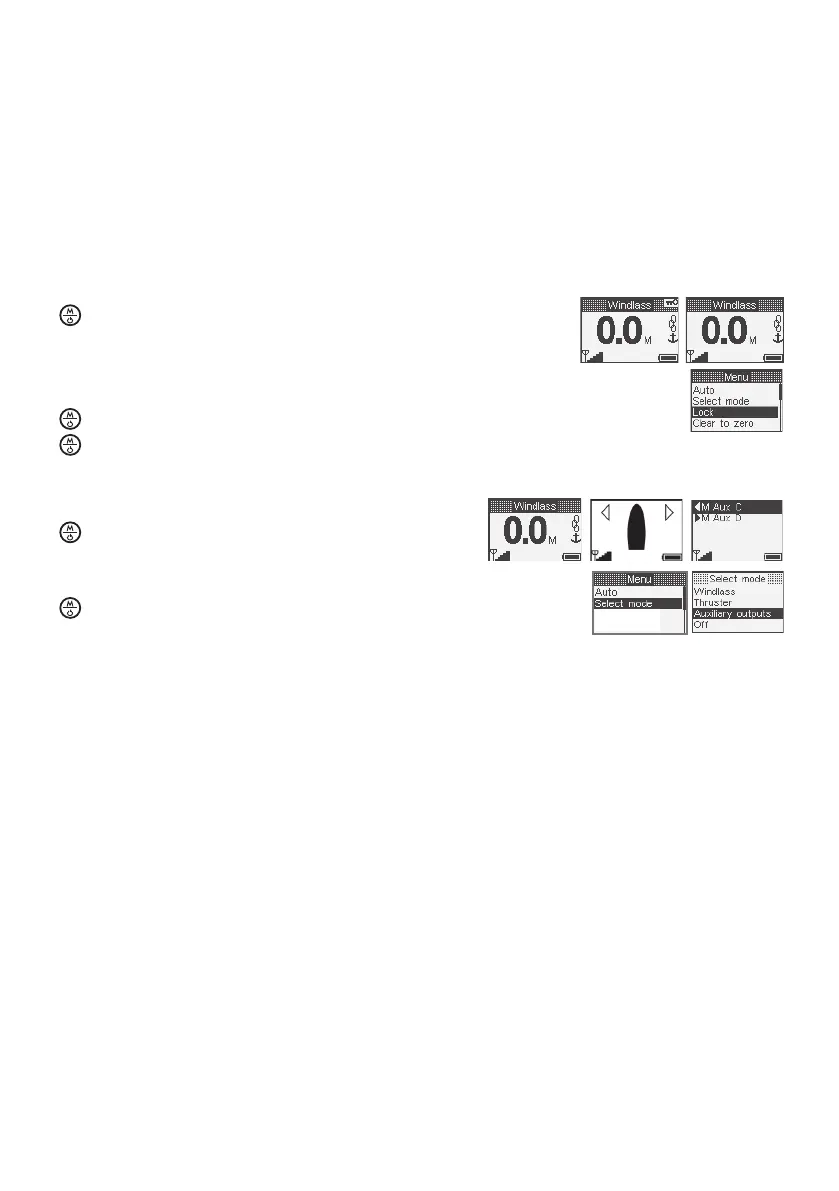36
4.2.4 LOCK
Hold the Mode button for 2 seconds to unlock.
The AA710 automatically turns off and resets
the lock after 5 minutes without use.
To reset the lock manually:
Press the Mode button to display the menu.
Select Lock. The screen will return to the current
mode with the lock on.
UnlockedLocked
4.2.5 CHANGING MODES
Cycle through the modes by pressing the
Mode button for 1 second at a time
Press and release the Mode button to access the menu.
Select the Mode.
OR
Lock
Clear to Zero
4.2.3 BACKLIGHTING
The backlighting turns on when the control buttons are touched. At all other times
it is in power saving mode. The backlighting level is controlled by the light sensor fitted to
the front of the AA710.
4.2.2 SIGNAL STRENGTH
This is the signal received by the remote console from the base station. It is affected by
the distance between the two units and by structural aspects of the boat. Eg. A high
concentration of steel superstructure between the base station and the remote console.
If the base station is installed beneath a steel, carbon fibre or alloy deck it may need an
antenna.
4.3 USER PRECAUTIONS
It is the owner’s sole responsibility to ensure the AutoAnchor is installed, used and
maintained in a manner that will not cause accidents, personal injury or property damage.
When using the AutoAnchor the operator must follow safe boating practices for all
equipment use.
DOOHTXLSPHQWFRQWUROOHGE\WKH$XWR$QFKRUPXVWEHLQVWDOOHGDQGXVHGVWULFWO\
according to the original equipment manufacturer’s instructions;
RQO\SHUVRQVZKRDUHIXOO\DZDUHRIWKHFRUUHFWXVHRIWKHWKUXVWHUZLQGODVV
auxiliary or optional equipment should be allowed to use the AutoAnchor to
control this equipment;
WKHXVHUPXVWSHUVRQDOO\FRQWURODQGVXSHUYLVHDOODQFKRULQJGRFNLQJDQG
other equipment operations;
WKHXVHUPXVWKDYHDFOHDUYLHZRIDOOHTXLSPHQWZKHQRSHUDWHGXVLQJWKH
AutoAnchor;
WKHXVHUPXVWNQRZWKHORFDWLRQRIWKHPDLQEUHDNHURUEDWWHU\VZLWFKWR
disconnect the windlass, thruster or auxiliary equipment from all power sources in
the event of an emergency;
WKHSRZHUVXSSO\WRDOOHTXLSPHQWPXVWEHWXUQHGRIIZKHQLWLVQRWLQXVH
WKHUHPXVWEHDQDOWHUQDWLYHPHWKRGDYDLODEOHWRRSHUDWHDOOHTXLSPHQWWREH
operated by the AutoAnchor, including the windlass, thruster, auxiliary and
optional equipment;
DIDLOXUHRIWKHZLUHOHVVOLQNZLOOUHVXOWLQORVVRIFRQWURORIWKHHTXLSPHQW
via the AutoAnchor.