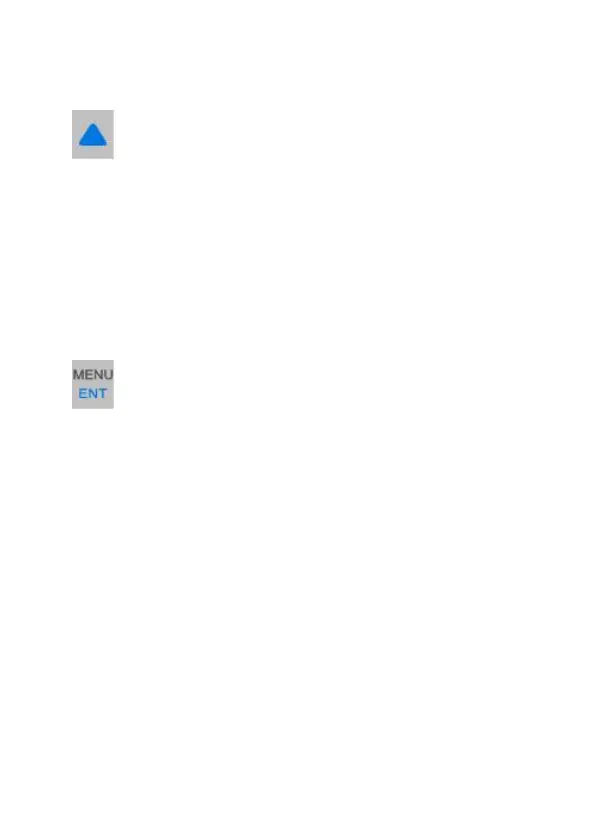: Resize the data after entering the sub-menu.
Select the main menu respectively after entering the
first level menu.
In the main interface, short press this button to select
the display values in the upper row: real-time
measured values, peak values, analog value, input state,
output state.
: In the main interface, long press this button for three
seconds to enter the primary menu.
In the primary menu, short press confirm key to enter
the sub-menu.
In the sub-menu, short press confirm key to save the
revised data.
In the main interface, short press this button to enter
the interface to set the upper, middle and lower limit.
