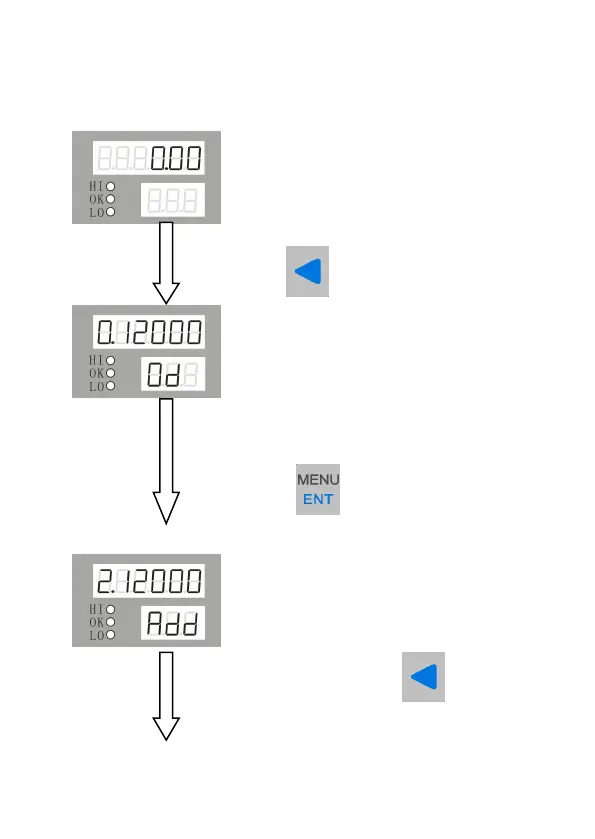4.2 Calibration without Weights
(Main display interface)
Long press for three seconds.
Leave the sensor idle until the figures
displayed in the next row keep stable, then
short press to calibrate the zero
point.
In this interface short press to enter