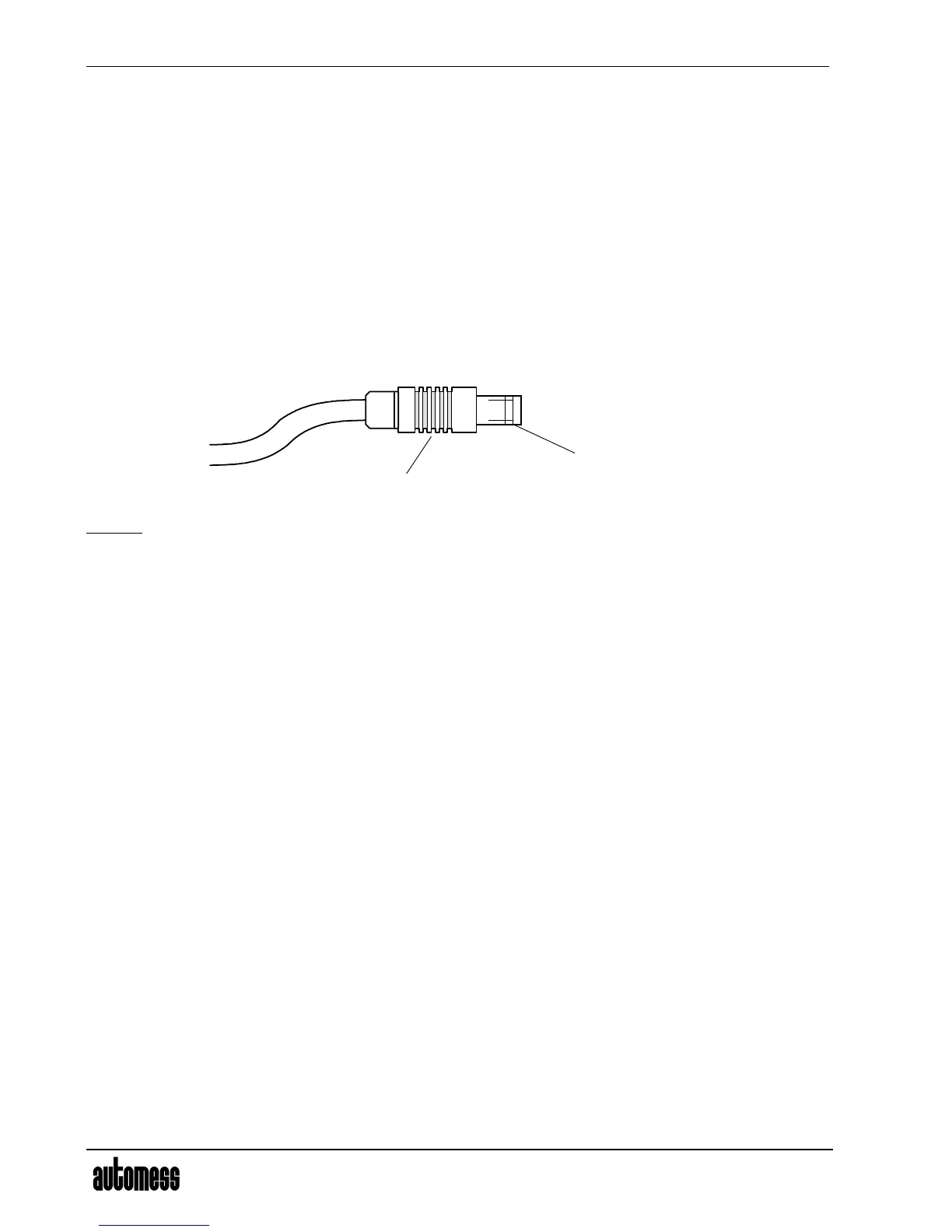Note that each of the keys requires to be pressed for at least 0.25 seconds. A hasty tap on a key may be
too short to be recognized. The reason is that the 6150D samples the keys only four times per second;
during the time in between it goes into a power saving mode to save batteries.
Pressing a key that will execute some function is acknowledged by a short sound. The illumination key is
an exception; here the illumination signals that the instrument has recognized the key.
You have to pay attention to the locking of the probe connector when connecting or disconnecting
probes. This locking prevents the connector from slipping out of the socket. Plug the connector into the
socket until it clicks into place. When unplugging the connector, always seize the connector at the area
with the grooves to release the locking.
Never try to unplug the connector by seizing it at its smooth end or even at the cable!
This would not release the locking and thus damage the probe cable!
To open the battery compartment, the twist locks on the battery compartment cover must be pressed in as
far as possible and then twisted approx. 45° counter-clockwise. To close the compartment, align the twist
locks according to their grooves and those on the cover, slightly press down the cover, press down the
twist locks and turn them clockwise as far as possible, and finally release them. The interlocking pin of
the twist lock then snaps into place.
The shape of the battery contacts prevents the battery from being inserted with the polarity reversed.
Moreover, the instrument has an electronic reverse polarity protection; applying a reversed polarity will
not damage the instrument
You should remove the battery when not using the instrument for a prolonged period of time..
Automatic Battery Warning
As soon as battery voltage drops below 5.5 volt, battery life is coming to an end, and the instrument
issues battery warning in both audible and visible form. A continuous warning tone accompanies the
battery symbol flashing in the upper right corner of the LCD. Pressing the signal key will put the warning
tone out, and the battery symbol will then be permanently on. Automatic battery warning is active
independent of the state the 6150AD is currently in.