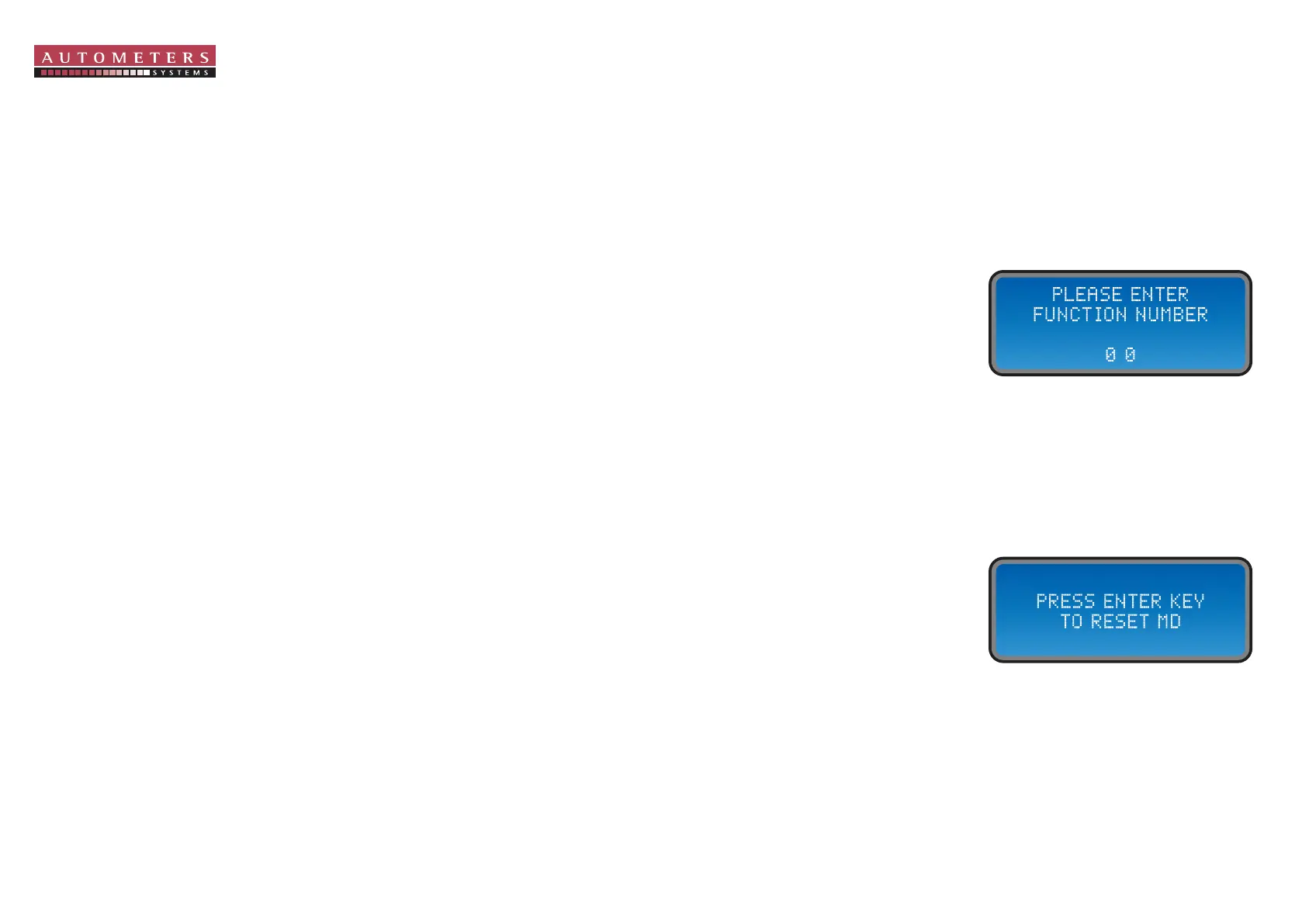5
Please follow these instructions precisely.
1. Press Function Key
The display will change to:
You will notice the cursor is flashing at the first digit on the left of the two digits. Press the key
with 1 on it, the cursor will now move to the next digit, now press 2.
2.Press Enter.
The display will change to.
Press Enter. This will RESET The Maximum Demand and take you back to the default register.
To check you have reset the max demand press the “Max demand” key all numbers should have
reset to zero.
4
When you receive the meter there will be at least one value that you must programme into the
meter. This is the current transformer ratio. If you want to monitor the neutral current then the
neutral current transformer ratio will also need to be programmed.
If the meter has been purchased with the communication module you may need to alter the
standard protocol set up. See page 17 & 18 For communication module set up.
First you must locate the two red binary switches on the back of the meter.
See connection details page 3.
You will see two sets of RED binary switches with numbers 1-8 on each of them.
SELECT the binary switch with the word “func” above and switch number 8 to the “on” position.
This puts the meter into programming mode.
Important.
When you have completed programming the meter you must switch number 8 to the “off”
position.
To reset maximum demand - code 12 (view)Programming the meter
Programming the CT Ratio
