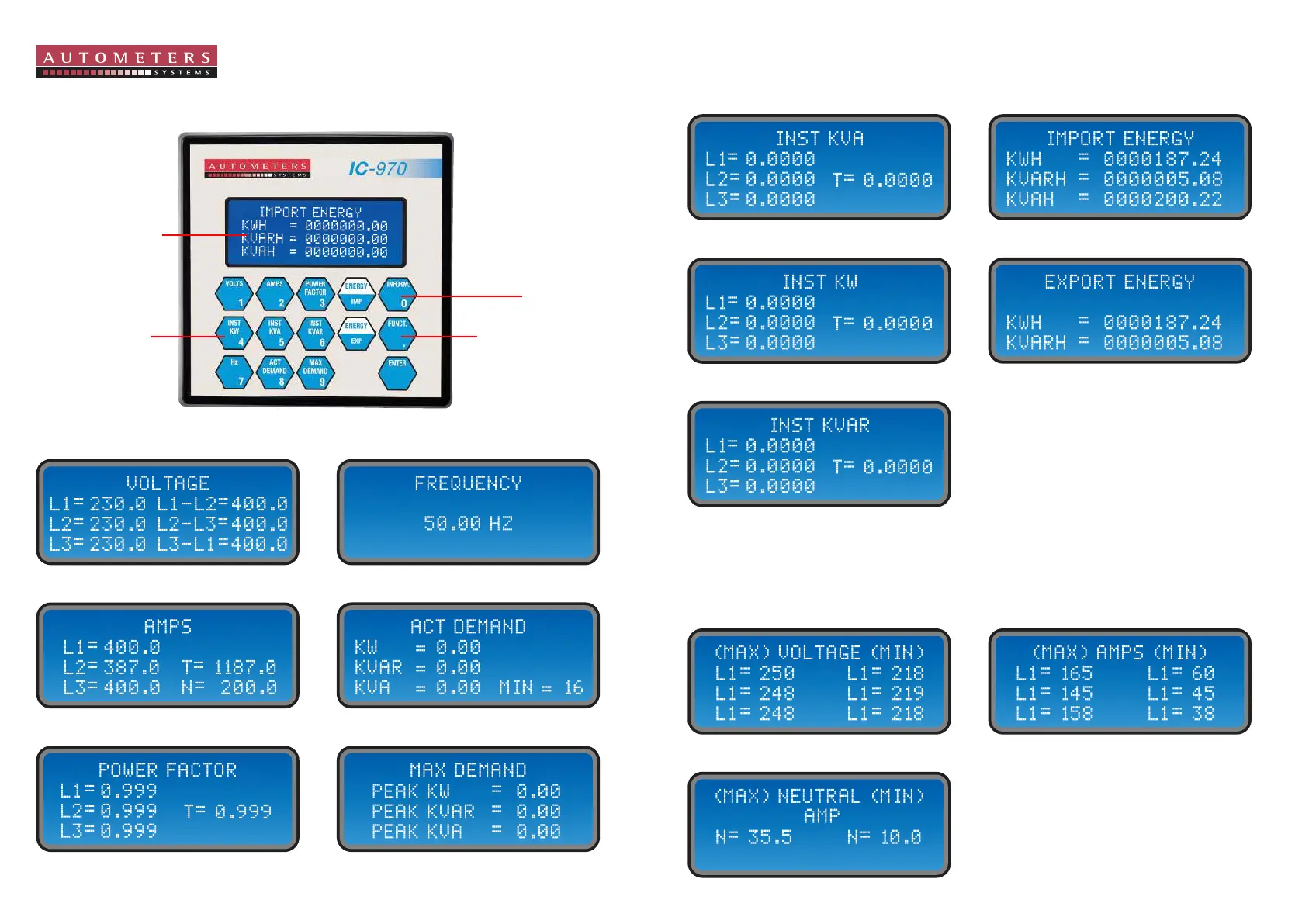15
14
Voltage Display Frequency
Amps Display Actual Demand
Power Factor Maximum Demand
Energy IMP (Default Screen)
Energy EXP
Instantaneous KVAR
Maximum and Minimum Volts
Maximum and Minimum Neutral Amps
Maximum and Minimum Amps
Instantaneous KVA
Instantaneous KW
The Information Key
indicates how the
meter has been
programmed.
The Function Key to
select special
functions.
Display of 4 lines with
20 characters per line.
Membrane Keypad
with 15 sealed keys.
To View Minimum and Maximum Values Press: Volts (FUNC 60), Amps (FUNC 61) and
Neutral Amps (FUNC 62).
To reset minimum and maximum values
above press: Function Key 09 (Volts), 10
(Amps) or 11 (Neutral Amps). E.g. Amps: Press
‘Function Key’, Enter Function Number 10,
Press ‘Enter Key’ to reset phase amps, this
returns you back to default screen.
Key functions
