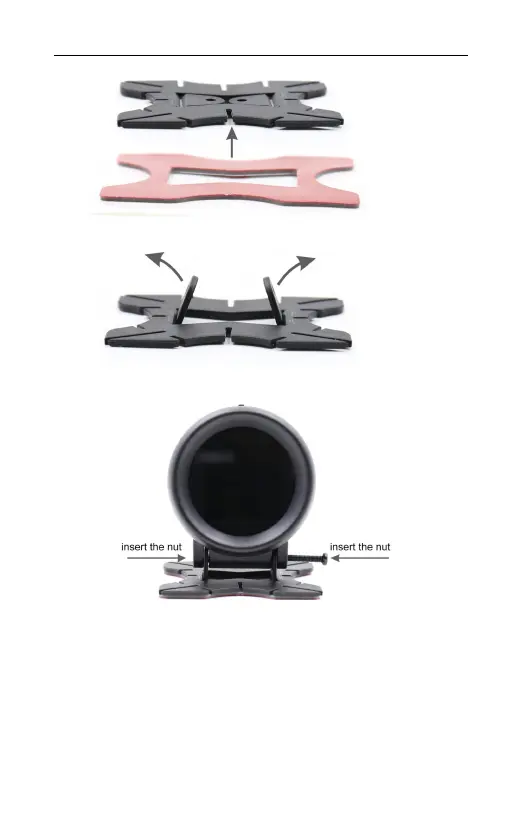- 3 -
1. Tear 3M doble-sided tape, and fasten it with holder base.
2. Pull up the bottom center to right and left.
3. Insert the base of holder to the bottom of host.
4. Insert the bolt from right, and nut from left.
5. Fasten the screw with screwdriver.
