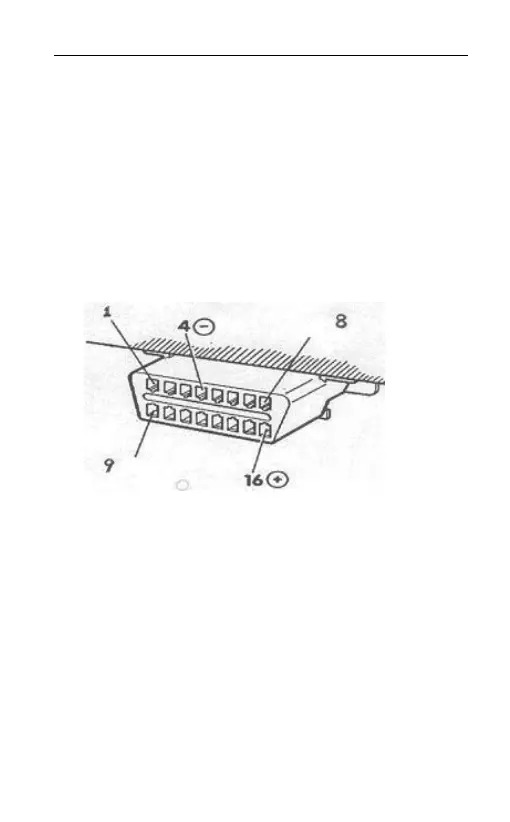- 4 -
■Product Installation and Operation
Connect one side of OBD cable with car OBD port, the other side with X60
OBD port.
After connection with host, start the car and wait X60 to connect with vehicle.
Connecting successfully, the host ticks, and X60 displays vehicle protocol. Then, it
will show parameter setting for the first use.
Definition of International General OBD Socket Protocol Defined by SAE
Connection port for X60 and vehicle
Tips for Product Installation:
Make sure the dashboard is clean before installation. If the dashboard is
waxed, the tape cannot paste, so please tidy with hot towel, then, install the product. It
will be the best if heating it up with dryer during installation.
■Product Operating Setting
Turn right/left of button in the top of host, the displayed large
character can be switched fast.
