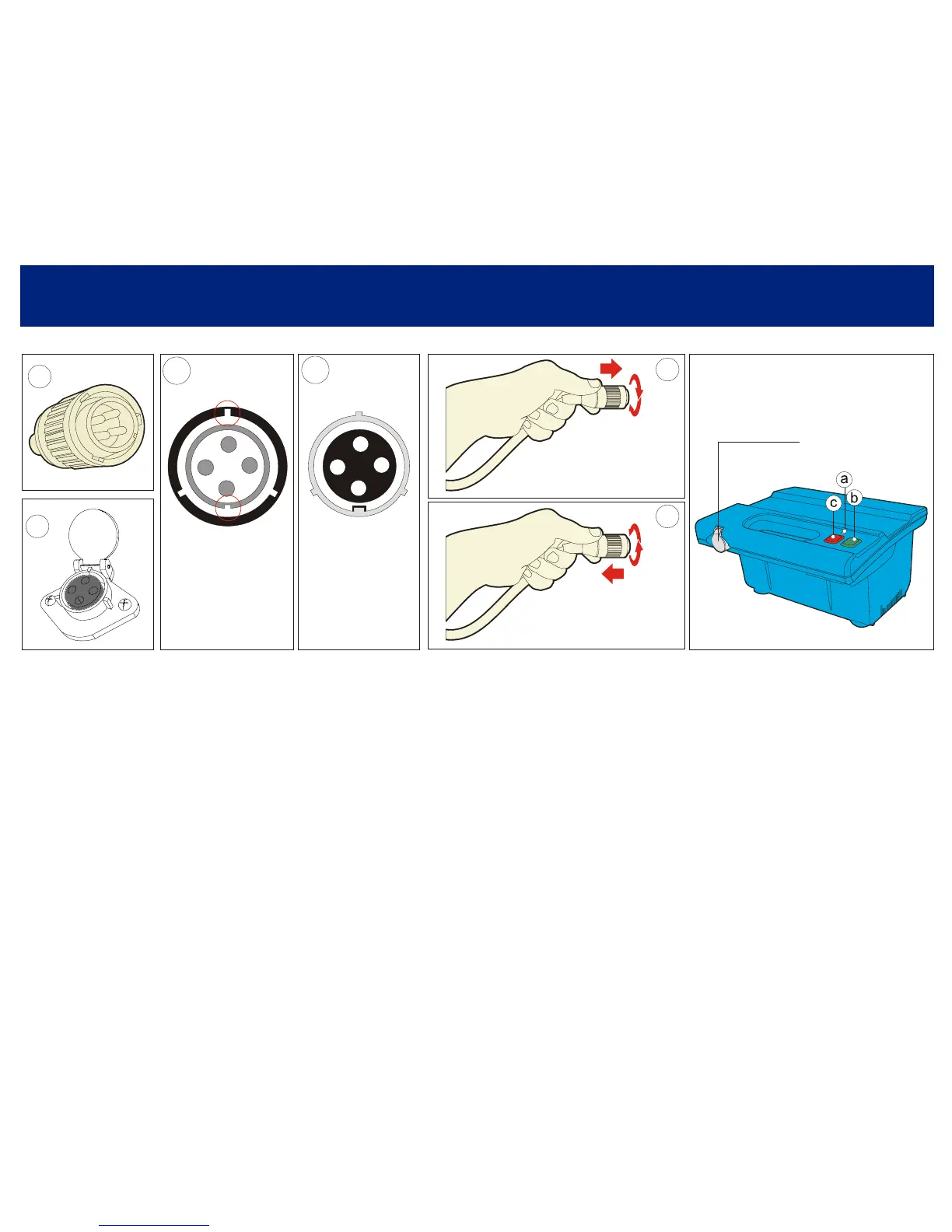3
slot
key
slot
key
Transformer
socket
Cable
plug
A
B
C
D
socket
Rotate left and pull to unlock
Push and rotate right to lock
E
F
Power Supply - Operating Instructions
To plug the cable (Fig A) into the socket on the power supply (Fig B), please do the following:
1. Prepare the plug as seen in (Fig. C) with the key and 3 outside slots exactly as shown.
2. Fit exactly the key and the slots from cable plug with the corresponding key and slots from the transformer socket. (Fig. D)
3. Push the plug into the socket of the transformer all the way in.
4. Once the plug is in, rotate the plug to the right to lock it into place (Fig. E).
5. To remove the plug, first rotate the plug to the left to unlock it, then pull it out (Fig. F).
a. Light indicates that the machine is running.
b. Green push button turns the machine ”ON”.
c. Red push button turns the machine “OFF”.
IMPORTANT- After every cycle the pool cleaner will turn off automatically . In case you want to turn the machine off during the working
cycle, push the red button once and the indicator light will turn off, indicating that the machine has stopped running.
