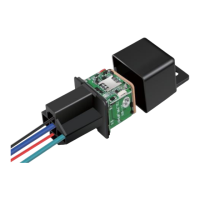What to do if my AUTOPMALL MV720 tracker shows offline?
- BBrian MeyerJul 30, 2025
If your AUTOPMALL GPS tracker is showing as offline, verify that external power is still connected. Also, check if the vehicle has entered a network blind area, and ensure that the SIM card has sufficient balance.