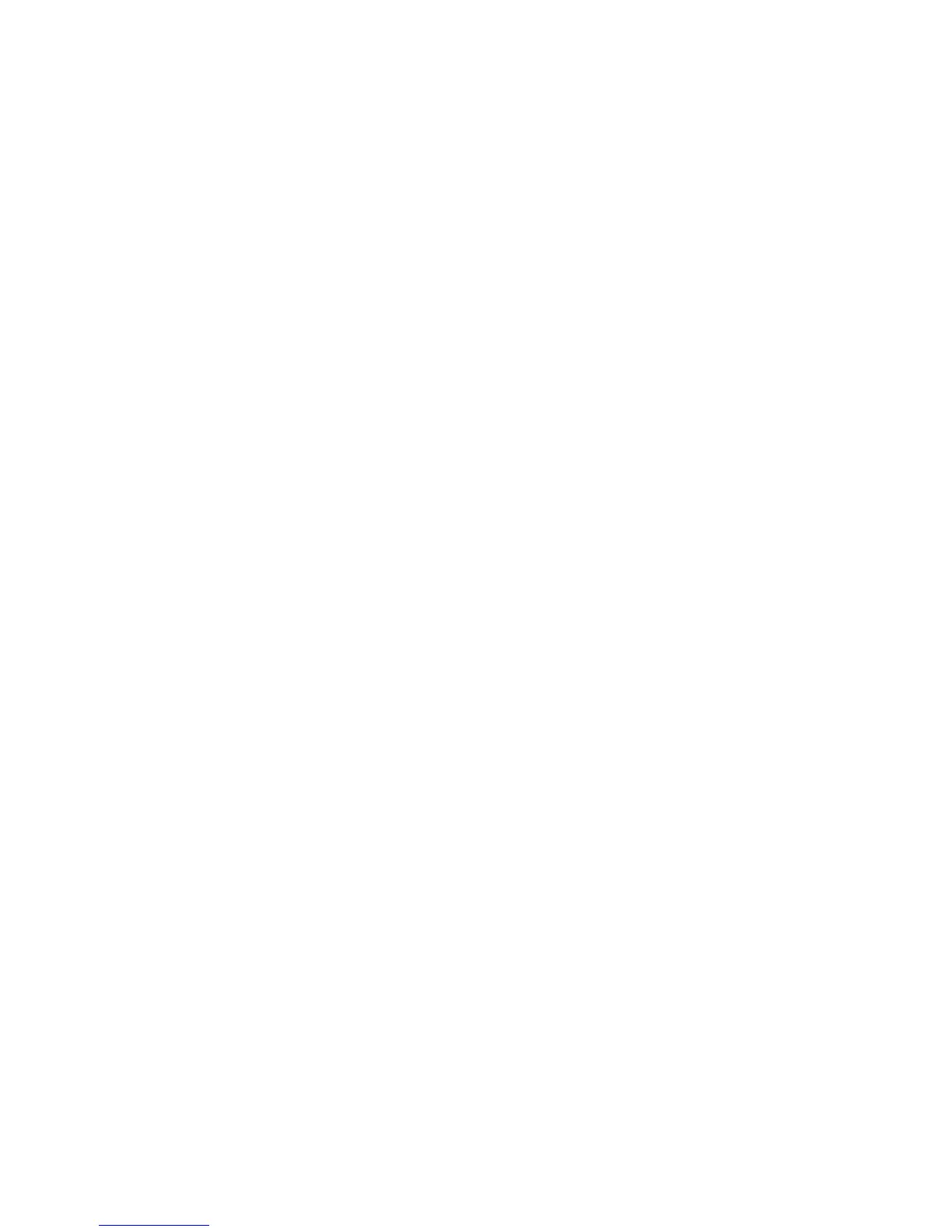Cooling/heating operation mode (cold wind type has no heating
operating)
(1) Press the MODE button, select the Cooling operation mode.
(2) Press the TEMP/TIME button, set the temperature, temperature
can be set at 1 difference range from 16-32
o
C.
(3)Press the WIND button, you can select fan speed from “Power”,
“High”, “Low”, “Mute”.
(4)Press the ON/OFF button, the operation indicator is on, the
air-conditioner starts to operate in the Cooling mode.
Press the button again, the air-conditioner stops.
Drying operation mode
(1) Press the MODE button, select the Drying operation mode.
(2) Press TEMP/TIME button, set the temperature, temperature can be set
at 1
o
C difference range from 16-32
o
C.
(3) Press the ON/OFF button, the operation indicator is on, the
air-conditioner starts to operate in the Drying mode.
Press the button again, the air-conditioner stops.
Remark: In the drying operation mode, the fan speed is automatically set
to “Mute”.
Circulation operation mode
(1) Press the MODE button, select the Circulation operation mode.
(2) Press the WIND button, you can select fan speed from “High”, “Low”,
“Mute”. In the circulation operation mode, you cannot select the speed
of “Power”.
(3) Press the ON/OFF button, the operation indicator is on, the
air-conditioner starts to operate in the Circulation mode.
Press the button again, the air-conditioner stops.
Remark: In the circulation operation mode, you cannot set the temperature.