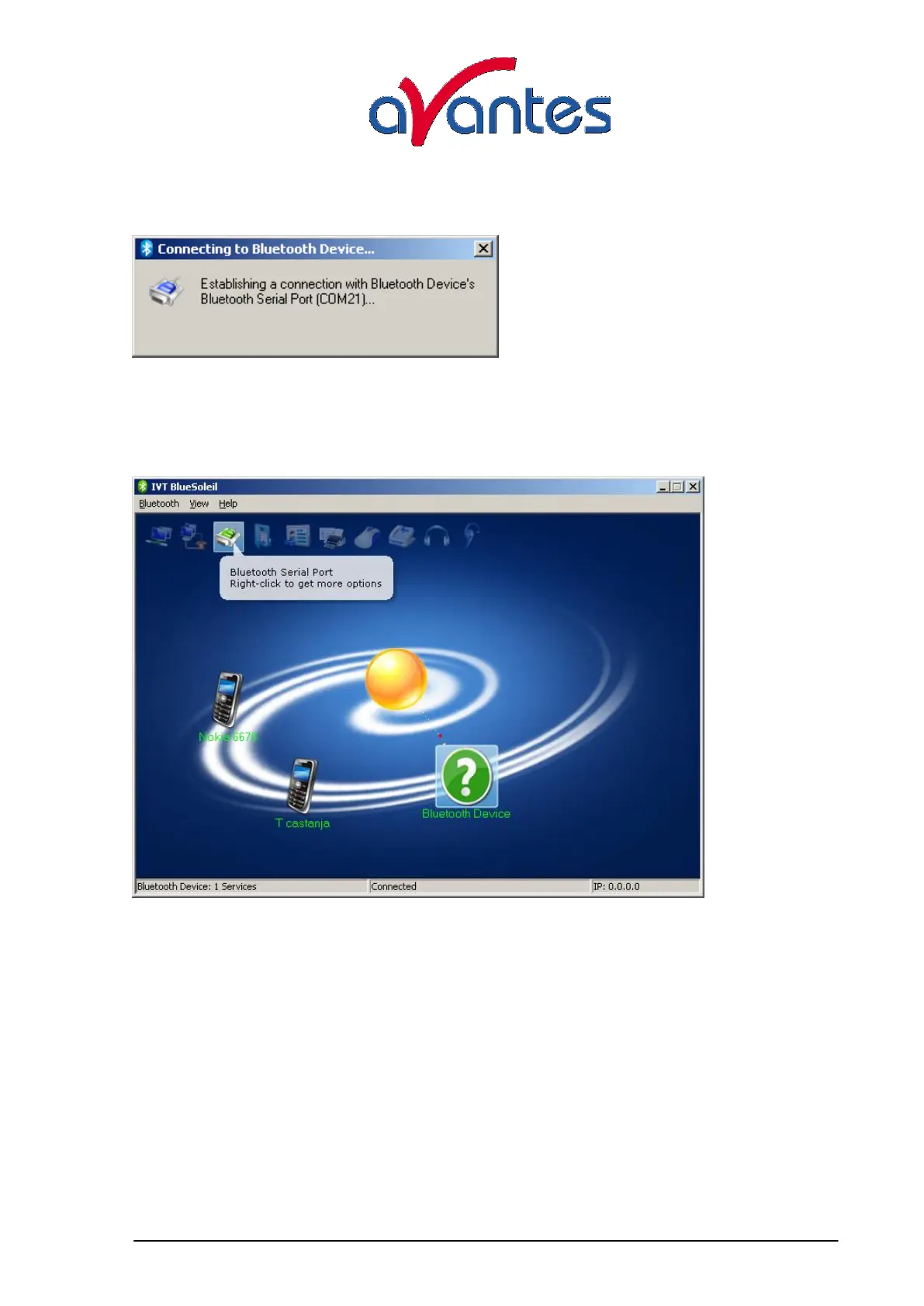Apr-09 9
Avantes www.avantes.com info@avantes.com
By double clicking the Serial Port icon, the connection will be established and a virtual serial port
number will be assigned:
This serial port number (COM21 in this example) will be needed later on in AvaSoft. The color of the
Bluetooth Device icon changes to green, and a dotted line with moving red dot between the PC
(yellow bowl in the center) and the Bluetooth Device (AvaSpec) illustrates that the connection has
been established successfully