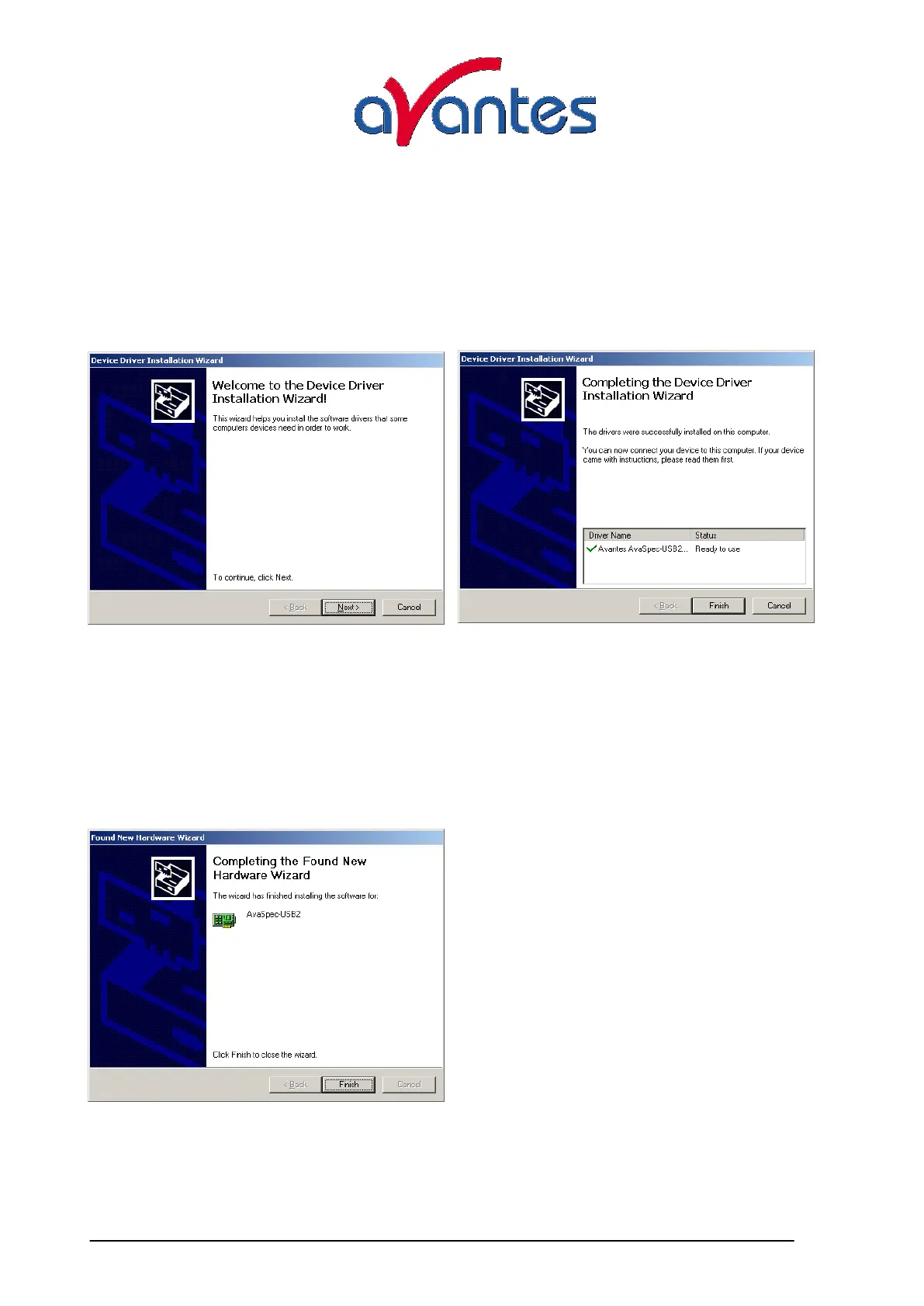6 Apr-09
Avantes www.avantes.com info@avantes.com
In the next dialog, the name for the program manager group can be changed. The default name for
program starts installing files.
During this installation, the installation program will check if the most recent USB driver has been
installed already at the PC. If no driver is found, or if the driver needs to be upgraded, the Device
Driver Installation Wizard is launched automatically, click Next
After the drivers have been installed successfully, the dialog at the right is displayed, click Finish.
Connecting the hardware
Connect the USB connector to a USB port on your computer with the supplied USB cable. Windows
automatically, and click next. After the Hardware Wizard has completed, the following dialog is
displayed:
Click Finish to complete the installation.
Please note that if the spectrometer is
Connected to another USB port to which it has
software for this port as well. For this reason,
this
multichannel AvaSpec-USB2 spectrometer
system. This, because inside the housing, the
USB ports for each spectrometer channel is
connected to a USB-Hub.
Windows Vista will install the driver automatically, without