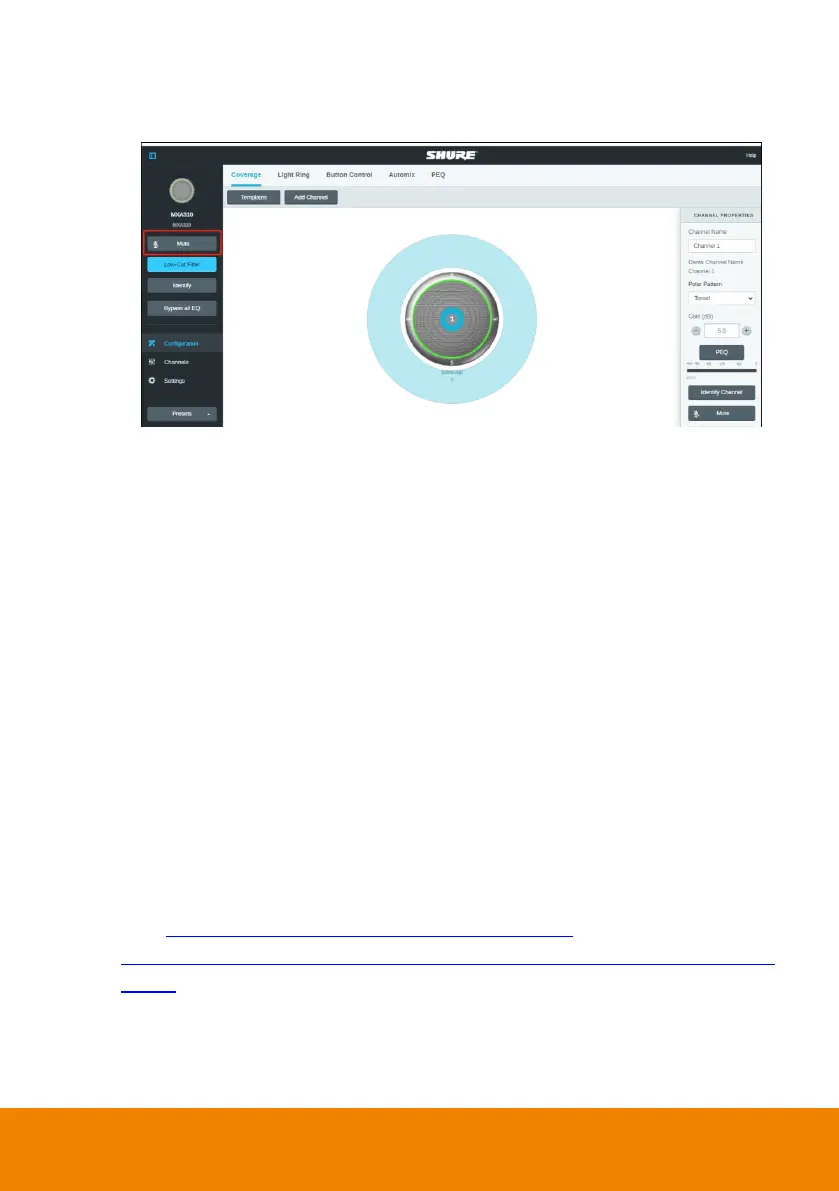64
If the Mute function is enabled on the webpage of the microphone, it is
also required to disable the corresponding device on PTZ Link. Thus, the
microphone will not respond in PTZ Link.
4. After the configuration on AVer PTZ Link is completed, I noticed the camera
might be too sensitive and keeps shifting to different presets I paired up. Is
there anything special I need to do?
This may have something to do with
Time to trigger Preset
. You can
extend
Time to trigger Preset
to solve the problem.
5. When connecting to Sennheiser TeamConnect Ceiling 2 via AVer PTZ Link, I
encounter a situation where speakers all around the room are invariably
detected. What would you suggest me to do?
In most meetings and a lot of online classes, conversations go back and
forth. Sennheiser TeamConnect Ceiling 2 might pick up speakers’ voices
from all around the room, causing the camera to go back and forth
between different preset points. If such is the case, you can enable the
Priority Zone
of Sennheiser TeamConnect Ceiling 2 so that it only picks
up the audio signals of the zone you chose.
For details on the
Priority Zone
of Sennheiser TeamConnect Ceiling 2,
visit:
https://www.sennheiser-sites.com/responsive-
manuals/SCC/EN/index.html#page/SCC_EN/SCC_04_EN.5.3.html#ww11
06250.
