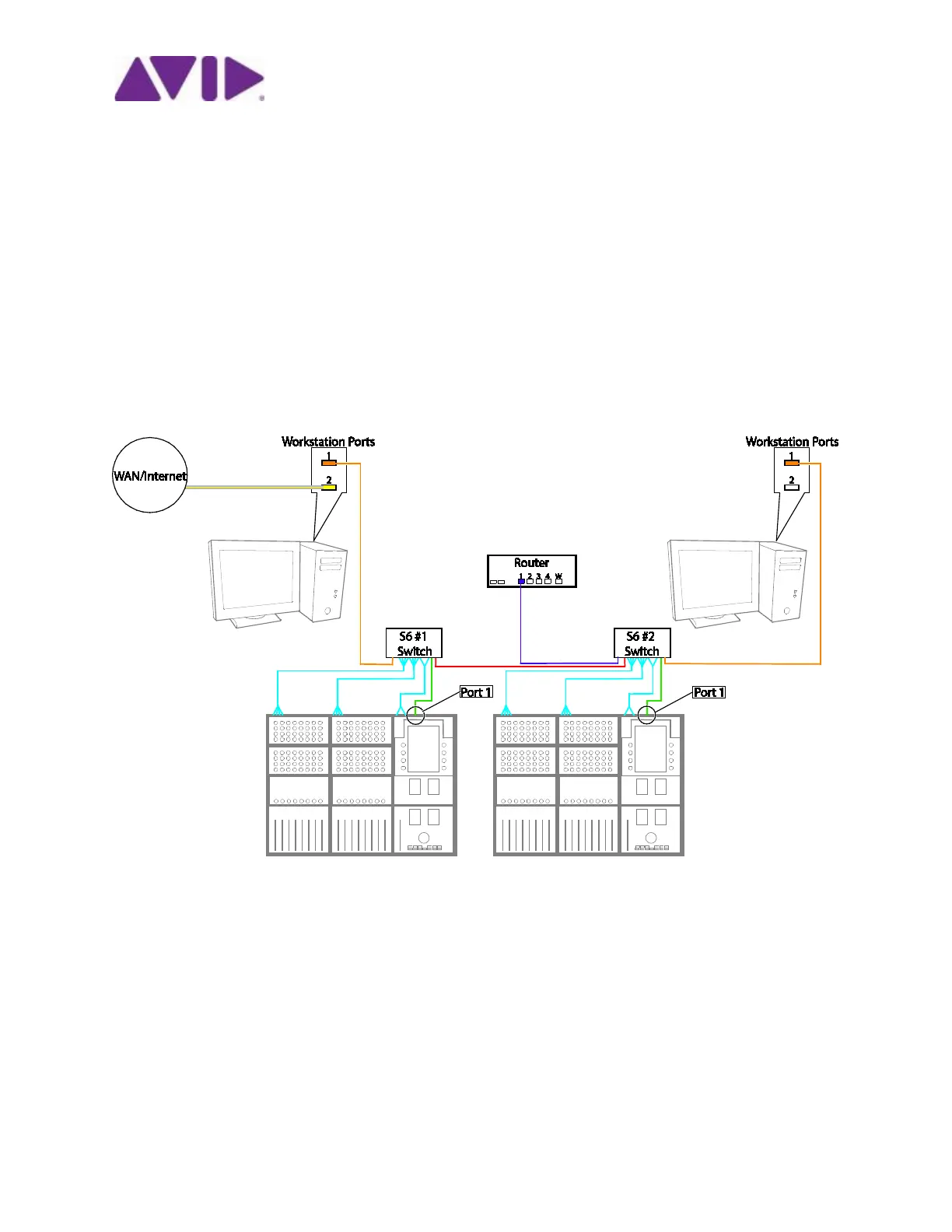Page 6 of 11
Eddie Jones / Mike Freitas 9329-65762-00 REV A 09/16 Avid©2016
You can also use an external Router just like a Single Operator console configuration but connect both
Master Modules’ Ethernet port 1’s to the S6 Switches and the Router to either S6 Switch.
The same caution about Default Routes applies. Most Routers don’t allow you to disable the Default
Route, so if running two networks (S6 EUCON and WAN/Internet) you may have to configure the Router
to reserve some static IP addresses and set the network Adapters in the Workstations with these. More
on this later.
Please see the information in the S6 Guide about connecting two S6’s on the same network, each have
to have a different Desk ID.
