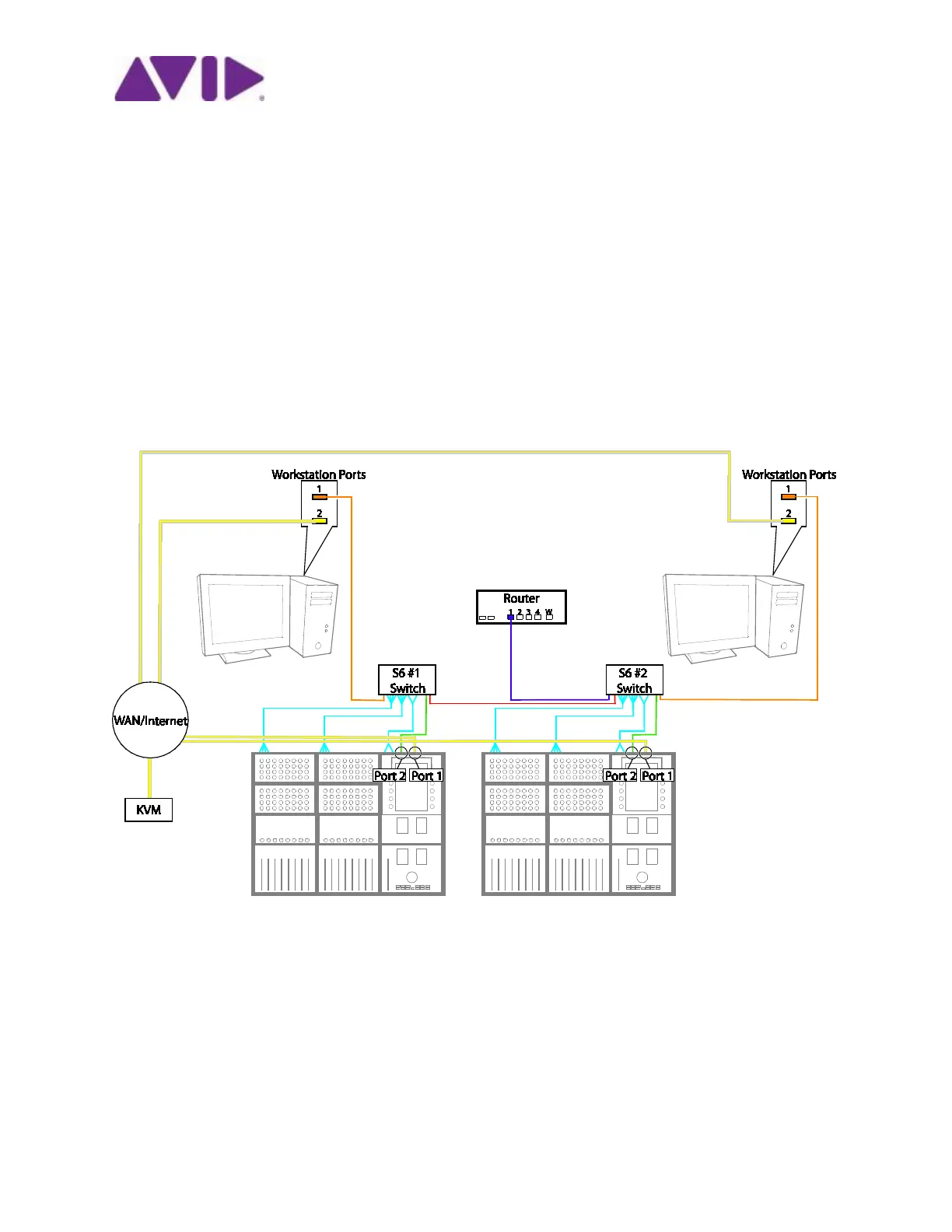Page 7 of 11
Eddie Jones / Mike Freitas 9329-65762-00 REV A 09/16 Avid©2016
Using Both Ethernet Ports on the Master Module
S6 v2.1 software introduced the ability to use both Ethernet ports on the Master Module. Follow the
instructions in v2.1 (or later) of the S6 Guide to set this up. However, care must to be taken to not
introduce dual routes on the Master Module just as it does on the Workstations. If using the Internal
DHCP server in its default settings on a Single Operator console then this will already be OK as it doesn’t
have a Default Route, but if using an external Router or a Dual Operator console then some settings will
need to be changed.
A lot of these settings will be different depending on your network and setup. The following is an
example that is tested at Avid and should help in configuring your system.
Connecting a Dual Operator Console and the Master Modules to a WAN for IHSE KVM
In this example we will use two S6’s together as a Dual Operator console and connect the Master
Modules to a WAN/Intranet/Internet. We will show how to connect an IHSE Ethernet KVM to this
network.
We will assume that the WAN has a DHCP server on it giving out IP addresses and the S6 network has a
Router attached (Linksys EA6500v2 in this demo). In this configuration, the S6 EUCON network will
require changes to its settings to remove the second default route. Giving parts of the S6 network static
IP addresses is the easiest way to accomplish this. This way we can show both automatic and static
DHCP assignment settings.