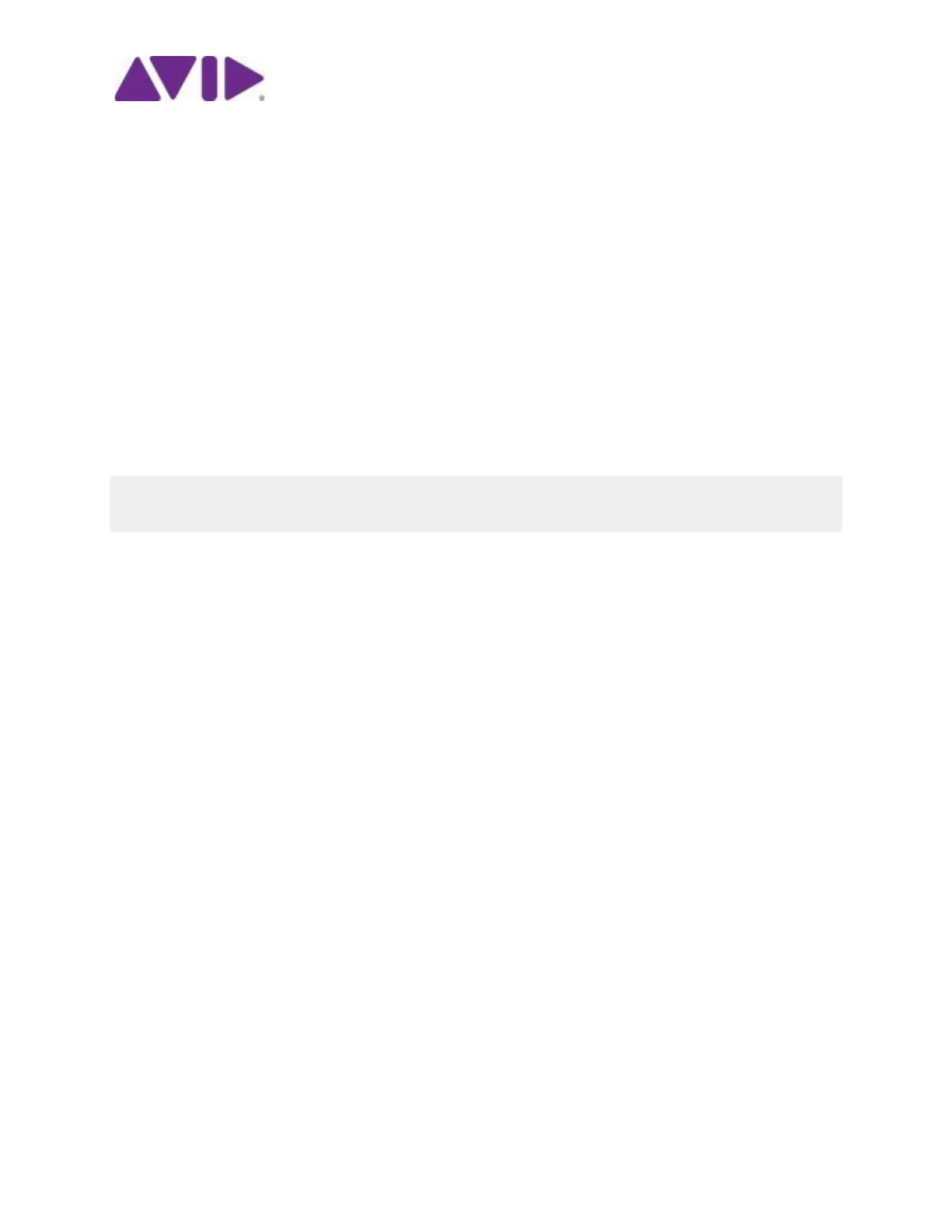Page 11 of 11
Eddie Jones / Mike Freitas 9329-65762-00 REV A 09/16 Avid©2016
Advanced Guide to the S6 Master Module DHCP Server
From v3.5 on we have simplified changing the Master Modules internal DHCP server subnet range. You
do not need to edit the dhcpsvr.ini file anymore. Simply changing the IP address and Subnet on the
Master Module Ethernet Port settings will also change the DHCP servers range.
To do this, follow the instructions above for changing the Master Module port 2 address. Then search
and locate the file database.ini on the Master Module and delete it. Shut down and power cycle
the whole S6 system including Workstations.
If you want to reserve a fixed address for a Workstation, edit the database.ini file. Find the
Workstations MAC address already listed in the database.ini file and remove its lease time and
auto config lines. Change the IP address if needed. It should look something like this.
[00-00-00-00-00-02]
IPADDR=192.168.2.11
