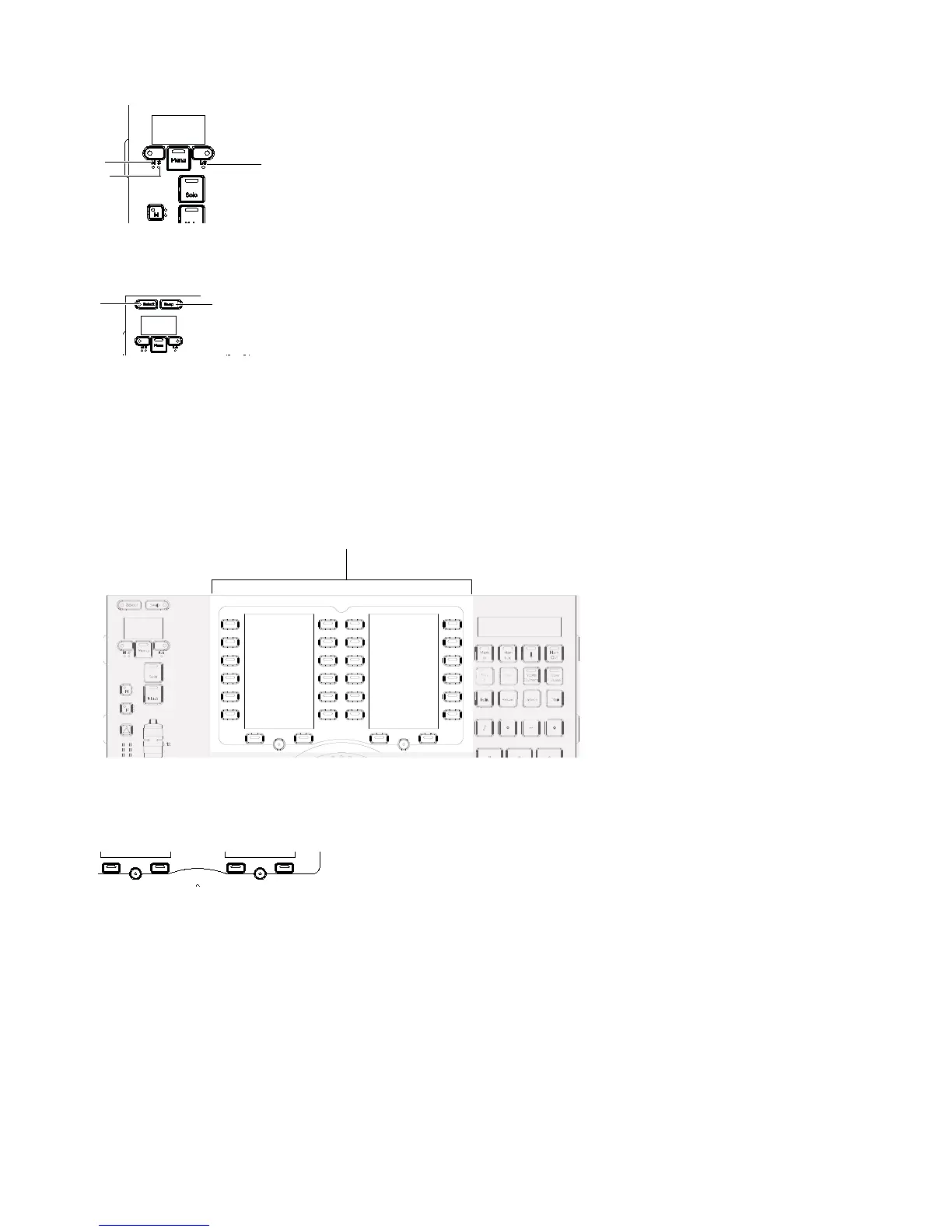Chapter 3: S6 Automation Module Overview 8
Master, Slave, and Link Indicators
Select and Swap
Select
Selects the currently attentioned track or adds it to the current selection.
Swap
This control is not implemented.
2. Soft Keys
The Automation Module provides two, 12-key Soft Key banks, each with three additional Soft Keys below, and its own high res-
olution TFT display. Each display is surrounded by two columns of switches for selecting assigned Soft Keys.
The keys across the bottom default to navigating to display different banks of Soft Keys. Switch functions appear along the bottom
of each Soft Key display, directly above each corresponding switch.