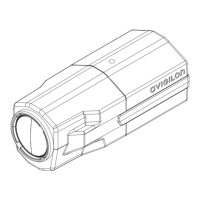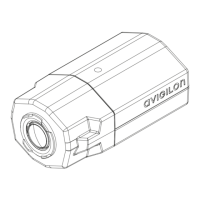3
English
English
Installation
Required Tools and Materials
• Lens
• Mounting bracket, tripod or enclosure
• Small slotted screwdriver with 5/64” or 2 mm blade width
— for connecting power when not using Power over
Ethernet.
Package Contents
Ensure the package contains the following:
• Avigilon High Definition IP Camera
• Dust Cap
• Terminal Block
Installation Steps
Complete the following procedures to install the camera.
1. Mounting the Lens on page 4
2. Mounting the Camera on page 5
3. Connecting Power on page 5
4. Aiming and Focusing the Camera on page 7
5. Connecting to the Network Video Recorder on page 7

