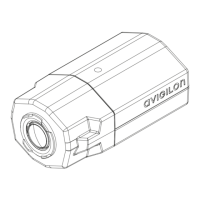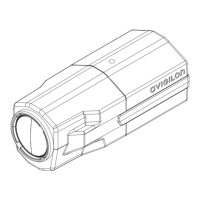1. In the Address and Hostname area, select how the device obtains an IP address:
l Obtain an IP address automatically: select this option to connect to the network through an
automatically assigned IP address.
The IP address is obtained from a DHCP server. If it can not, the IP address will default to
addresses in the 169.254.x.x range.
l Use the following IP address: select this option to manually assign a static IP address.
Enter the IP Address, Subnet Mask, and the Default Gateway you want to use.
2. If you need to customize the hostname, enter it in the Hostname field.
3. In the Control Ports area, you can specify which control ports are used to access the device. You can
enter any port number between 1 and 65534. The default port numbers are:
l HTTP Port: 80
l HTTPS Port: 443
l RTSP Port: 554
4. In the NTP Server area, decide if you want the camera to use a Network Time Protocol (NTP) server to
keep time.
By default, all Avigilon cameras keep time through the Avigilon Control Center software.
If the camera is connected to a different network video management software, or is recording by itself
through the onboard storage feature, you may want the camera to keep time using one of the following
options:
l (Cameras with onboard storage only) Select the Use NTP Server when not connected to Avigilon
Control Center Server check box to allow the camera to keep time through an NTP server. You
also have the option to manually set the camera's time on the General page. For more information,
see General on page7.
l DHCP: select this option to automatically use the same NTP server as the rest of the network.
l Manual: select this option to manually set which NTP server is used.
5. Click Apply when you are done.
Configuring 802.1x Port Based Authentication
If your network switch requires 802.1x port-based authentication, you can set up the appropriate camera
credentials so that the video stream is not blocked by the switch.
Configuring 802.1x Port Based Authentication 9

