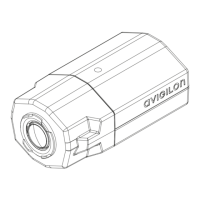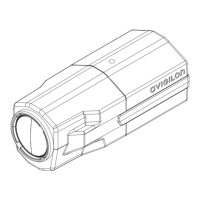l Enter a number between the available range displayed on the right then click Apply.
Speaker
If a speaker is connected to the camera, you can adjust the volume on the Speakers page.
l Enter a number between 0-100 to set the speaker volume then click Apply.
Users
On the Users page, you can add new users, edit existing users, and change passwords.
22 Speaker

