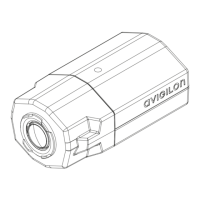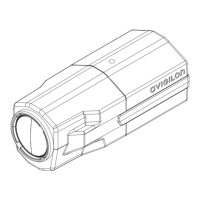PTZ Camera
Avigilon™ H.264 HD PTZ cameras use many of the same settings as the other cameras. The following settings are
only available to PTZ cameras.
PTZ Tours
For PTZ cameras, you have the option of running a Tour on the Live View page. Tours allow the PTZ camera to
automatically move between a series of preset positions, and can be set to pause at each preset for a specific
amount of time for video monitoring.
To create a tour, complete the following:
NOTE: All the required presets must be added before a new tour can be created. For more information, see
Using Camera Presets on page 4.
1. Among the Setup options, click PTZ Tours.
2. Click Create New Tour.
3. Give the tour a name.
4. In the Mode drop down list, select one of the following:
28 PTZ Camera

