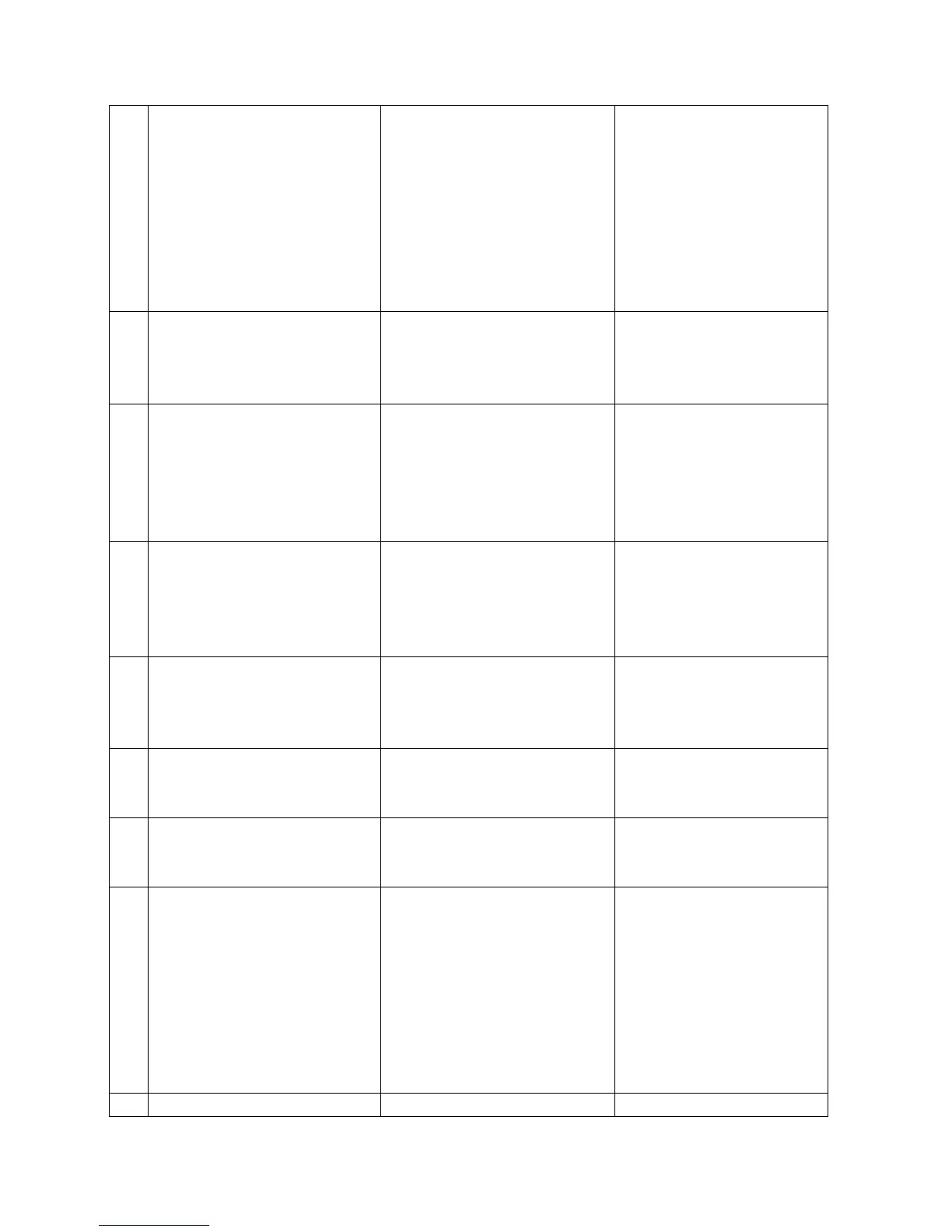=[10,999] Time interval
(Unit: sec)
Y (3 Digital)
=0, stop send time interval
GPRS
= [1,999] After send YYY
times stop.
=999, continue send GPRS
un-stop
11 Enable/Disable GPRS function *$$$$$$,016,X# X=0 Disable GPRS unction
X=1 Enable GPRS Function
This is the last step of GPRS
setting.
12 Tremble sensor switch *$$$$$$,021,XY# X = 0 Disable Sleep mode
X = 1 Enable Sleep mode
Y = 0 Disable the tremble
sensor
Y = 1 Enable the tremble
sensor
13 Enable/Disable I/O port *$$$$$$,025,X,Y# X=1 means the output port 1
Y=0, Out port is low Y=1, Out
port is high
For Example:
*000000,025,1,1#
14 Heart Beat Switch *$$$$$$,040,X# X=0 Disable the heart beat
function
X=1 Enable the heart beat
function
15 Heart Beat Intervals *$$$$$$,041,X# X is the heart beat interval,
unit is minute [1<X<9999]
X=0, Disable this funiction.
16 Heart Beat Init *$$$$$$,042,0# When receive this command,
the heart beat will re-count
time
17 Into sleep mode when without
tremble for preset time
*$$$$$$,044,X# After the tremble sensor
don't tremble for X second,
tracker will into sleep mode
30< X <65536 (Unit :
second)
For Example, configure
AVL02 into sleep mode after
no tremble for 30 second:
*000000,044,30#
18 Wake up from Tremble *$$$$$$,043,X# After the tremble sensor