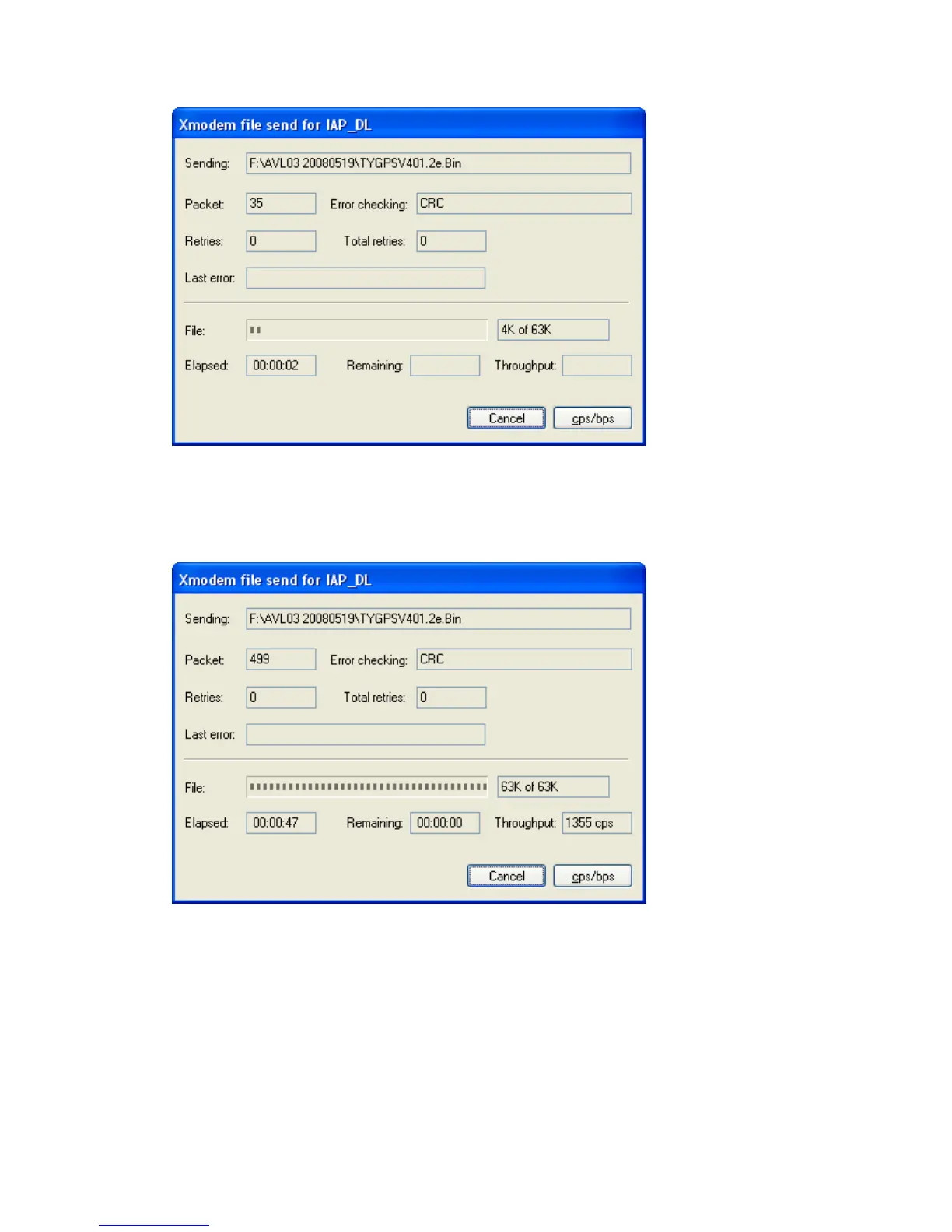(6) When finish Update, Tracker will reboot automatically, and the
GSM/GPS/Sensors light will blink quickly. After about 3-5 mins, this interface will
shut by itself. When the update is pressing, all indicator will off for 10 seconds,
doesn’t turn off power of AVL02, otherwise will cause MCU broken.
(7) When the AVL02 LED is blinking back to normal mode. Turn Off and Turn On
Tracker again. The Firmware updates finish.