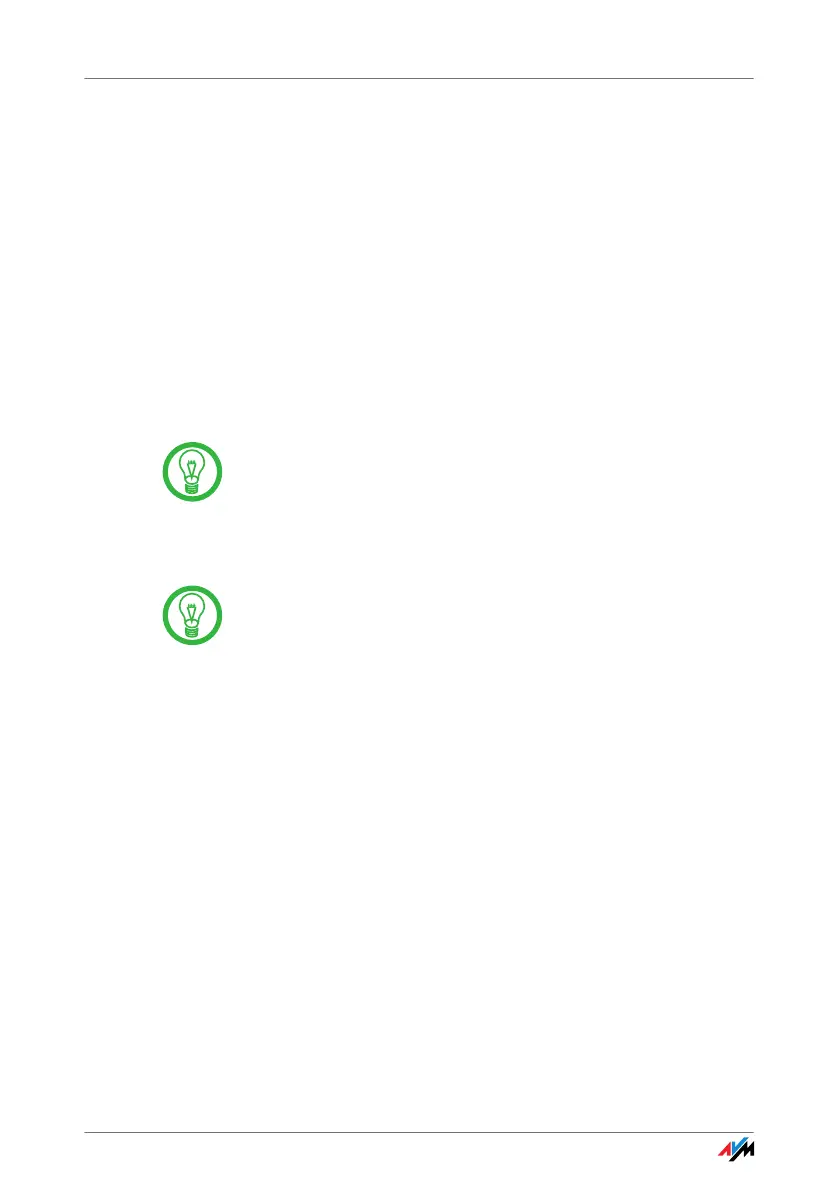FRITZ!Box Fon WLAN 7113 12
Connection
3Connection
Connecting FRITZ!Box
This chapter contains instructions on the following topics:
Launching FRITZ!Box Operation
Connecting FRITZ!Box to electrical power
Connecting one or several computers to the FRITZ!Box
connecting FRITZ!Box to DSL.
Connecting FRITZ!Box to the Analog Telephone Line
Connecting analog terminal devices to the FRITZ!Box
3.1 Launching Operation
Using the Installation Help on the CD
On computers with Windows operating systems you can
use the Installation Help on the FRITZ!Box CD. The Installa-
tion Help presents instructions on the screen, guiding you
through the steps required to launch operation of the
FRITZ!Box.
1. Insert the FRITZ!Box CD in the CD-ROM drive of your
computer.
The Installation Help starts automatically.
2. Follow the instructions in the Installation Help to pre-
pare the FRITZ!Box for operation.
At the conclusion of the Installation Help, you will be rout-
ed directly to the FRITZ!Box user interface.
Please see the instructions about setting up the
FRITZ!Box in section “Security and Handling” on page 7.
We recommend using the Installation Help on the
FRITZ!Box CD when launching operation of the FRITZ!Box
for the first time.
