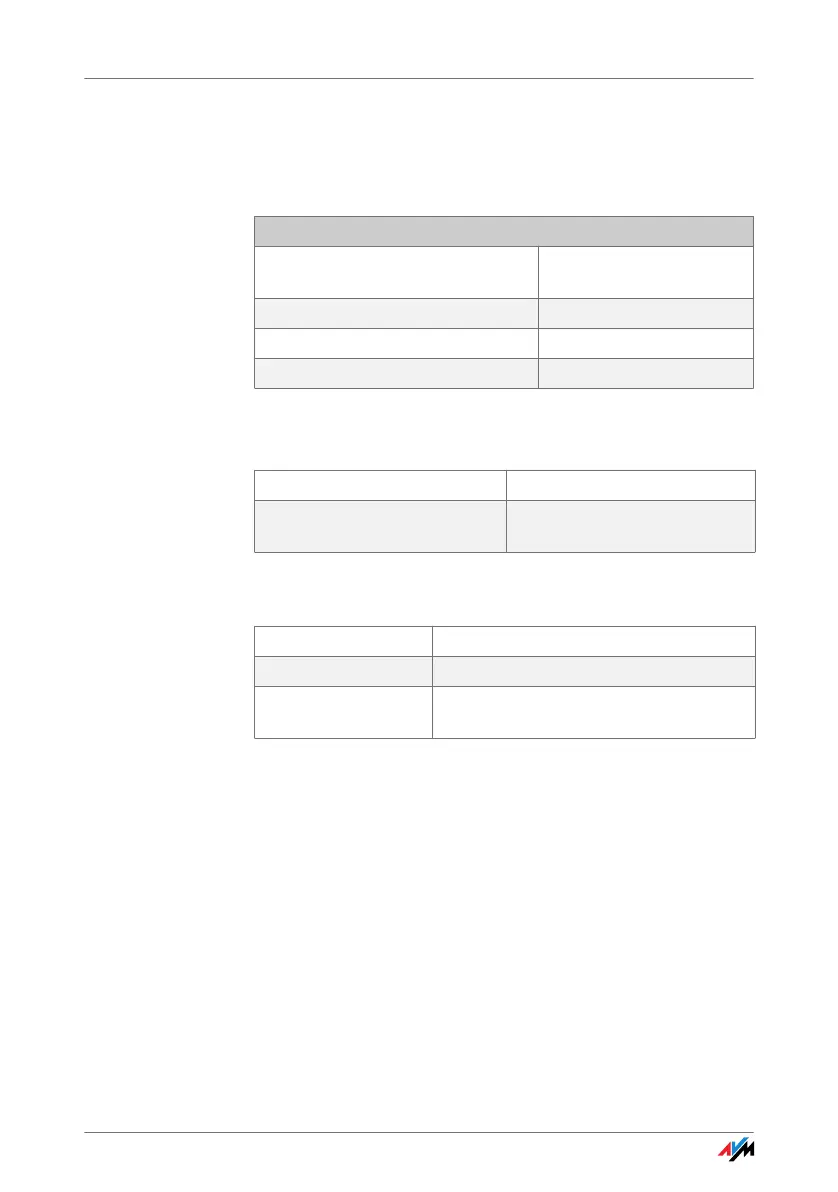FRITZ!Box Fon WLAN 7113 90
IP Settings
3.2 IP Settings
The IP settings of the FRITZ!Box are preset upon delivery
with the following values:
The IP address and the corresponding subnet mask yield
the following values:
The following addresses are reserved for certain purpo-
ses:
3.3 UPnP Settings
The Universal Plug-and-Play (UPnP) service included in
your FRITZ!Box provides status information about the
FRITZ!Box to all connected computers. Programs with
UPnP support on these computers can receive this infor-
mation and use them to display the status of the
FRITZ!Box (e.g., DSL synchronization, connection status,
data transmission). UPnP service thus allows you to moni-
tor your FRITZ!Box from a connected computer.
The FRITZ!DSL software receives status information from
the FRITZ!Box via UPnP.
Factory Settings
All computers are located in the
same IP network
enabled
IP address 192.168.178.1
Subnet mask 255.255.255.0
DHCP server enabled
Network address of the subnet 192.168.178.0
Entire IP address range for the
computers
192.168.178.2 -
192,168,178,253
192.168.178.1 is used by the FRITZ!Box itself
192,168,178,254 reserved for internal use
192,168,178,255 broadcast address used to send messag-
es into the network
