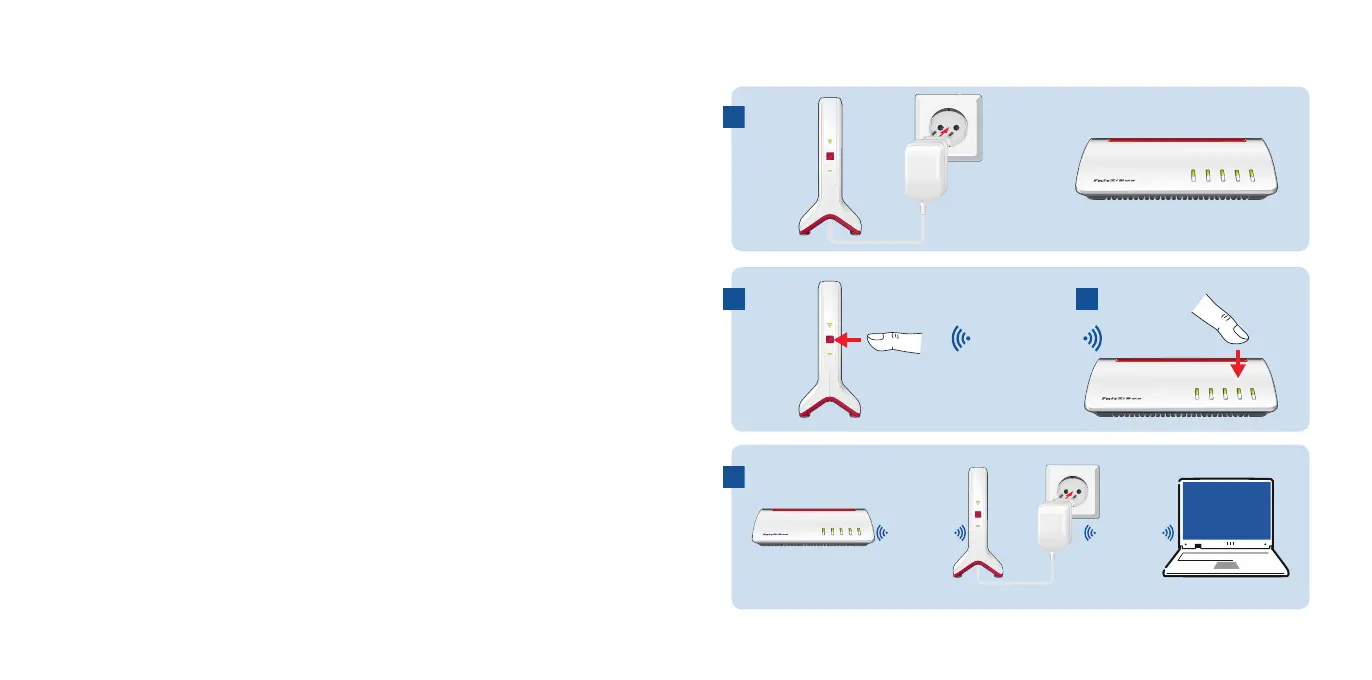Connecting the FRITZ!Repeater 3000 to the Router
at the Touch of a Button
Connecting the FRITZ!Repeater 3000 to your wireless router is especially convenient with
WPS (Wi-Fi Protected Setup) at the touch of a button.
1. Connect the FRITZ!Repeater 3000 to the power mains in the vicinity of your wireless
router (for instance, a FRITZ!Box).
2. Wait 35 to 40 seconds until the “Connect” LED is fl ashing slowly.
3. Press the “Connect” button. The lower “Connect” LED fl ashes faster.
4. Within two minutes, start WPS on your wireless router:
FRITZ!Boxes with “WPS” or “Connect/WPS” button: Press button briefl y.
FRITZ!Boxes with “WLAN“ or “WLAN/WPS” button: Press button for about 6 seconds
until the “WLAN” LED fl ashes.
When the connection is established, both LEDs on the FRITZ!Repeater 3000 will be on.
5. Select a suitable location for the FRITZ!Repeater 3000. An ideal location is about half-
way between the wireless router and the wireless devices to be added to the wireless
network. The LED for connection quality should glow green. If the LED glows orange,
position the FRITZ!Repeater 3000 closer to your wireless router.
The FRITZ!Repeater 3000 is ready for operation.
1
2 3
4
Powe
r/
DSL
WLAN
Fo
n
/
DECT
Connec
t
/
WPS
Info
Wireless LAN
Connect
Powe
r
/
DSL
WLAN
Fon
/
DECT
Connec
t
/WPS
Info
Connect
Connect
Powe
r
/
DSL
WLAN
Fo
n
/
DECT
Connec
t
/
WPS
Info
Wireless LAN Wireless LAN
8 9
