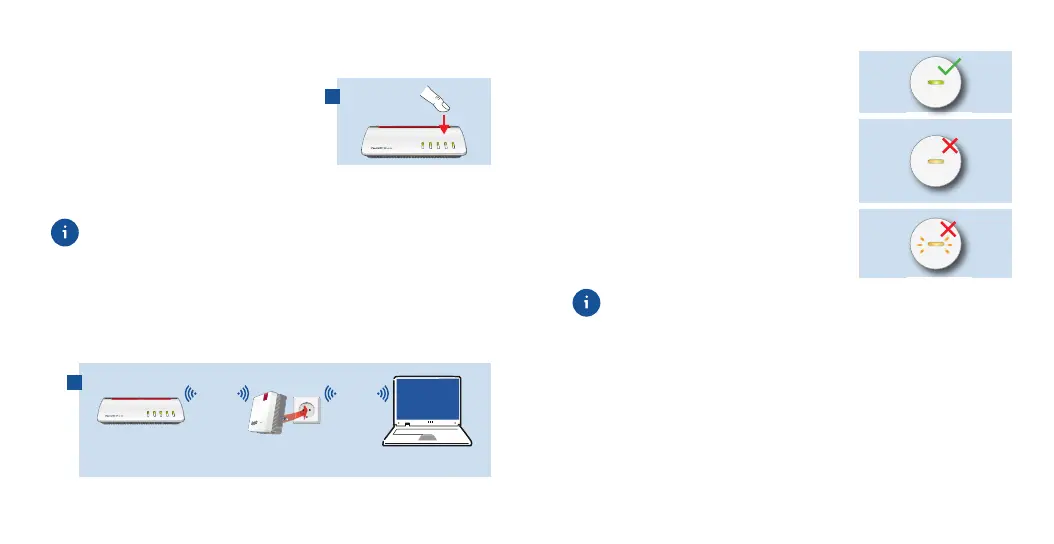4. Within2minutes,startWPSonyourFRITZ!Box:
- FRITZ!Box with WPS or Connect/WPS
button:pressbuttonbriey
- FRITZ!Boxes with WLAN or WLAN/
WPS button: press button for about 6
seconds until the WLANLEDashes.
Power/DSL
WLAN
Fon/DECT
Connect/WPS
Info
When the LED on the FRITZ!Repeater lights up permanently, the
Wi-Ficonnectionhasbeenestablished.
IftheLEDstartsashingslowlygreenagain,theconnectionwas
notestablished.Repeattheconnectioninstructionsstartingfrom
step3.
5. InserttheFRITZ!Repeaterintoanoutletlocatedabouthalfway
between the FRITZ!Box and the wireless devices to be added to the
Wi-Finetwork.TheFRITZ!RepeaterandyourFRITZ!Boxconnect
oncemore.Assoonastheconnectionhasbeenestablished,the
LEDlightsup.TheFRITZ!Repeater600isreadyforoperation.
Power/DSL
WLAN
Fon/DECT
Connect/WPS
Info
Wi-Fi Wi-Fi
LED lights up green
the FRITZ!Repeater has a good Wi-Fi
connectionandisreadyforoperation.
LED lights up orange
the FRITZ!Repeater has a weak
wirelessLANconnection.Plugthe
FRITZ!Repeater into an outlet closer to
yourFRITZ!Box.
LED ashing continuously orange
cannotconnectviaWi-Fi.Plugthe
FRITZ!Repeater into an outlet closer to
yourFRITZ!Box.
WiththeFRITZ!AppWLANyoucandeterminetheoptimum
position for your FRITZ!Repeater in the home network of your
FRITZ!Box.
98
