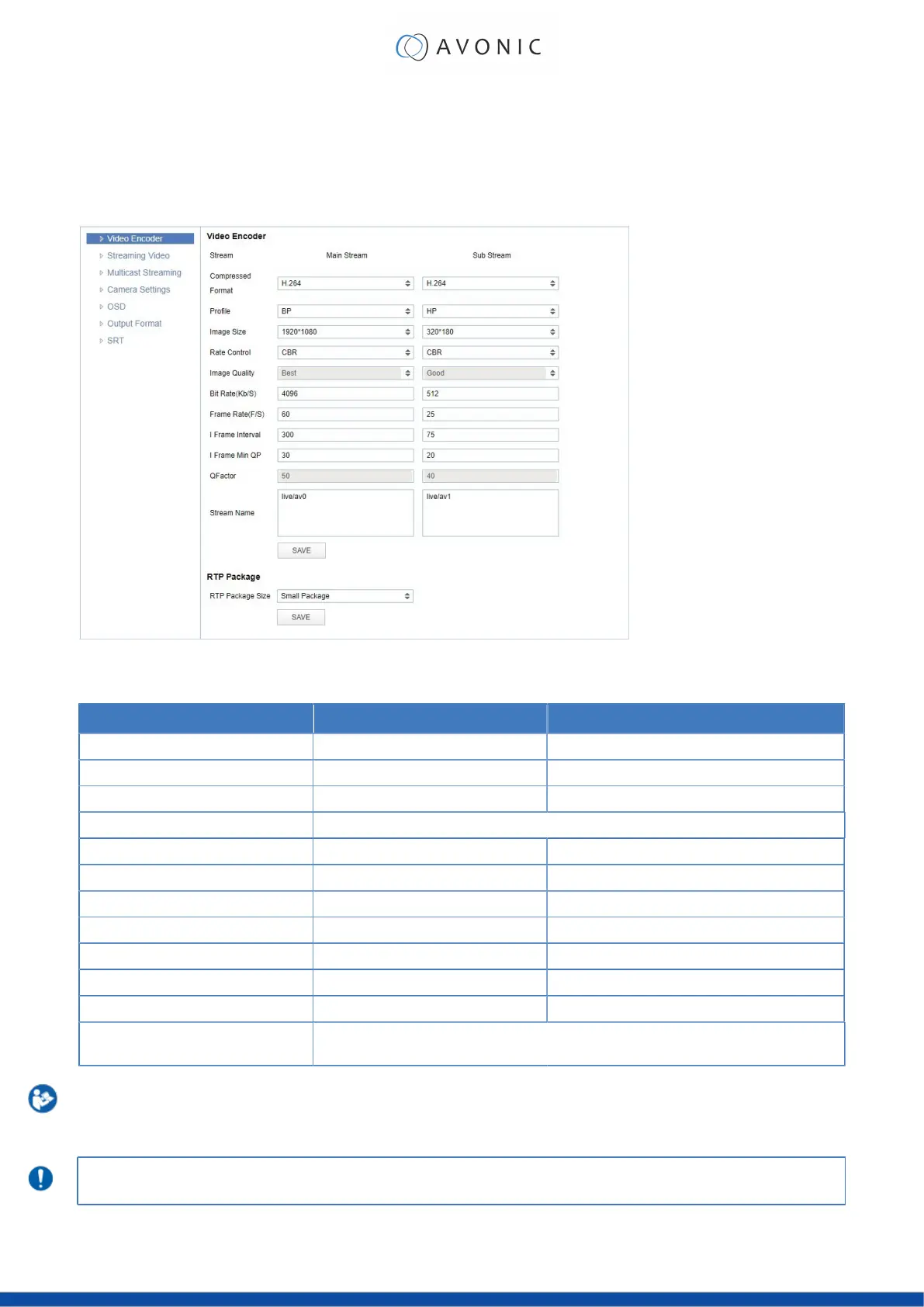VIDEO
You can use the VIDEO tabs to define your settings for the video output, including the main settings of the
camera's OSD.
VIDEO - Video Encoder
Figure 19: WebGUI > VIDEO > Video Encoder
The Video Encoder settings are listed below.
Video Encoder Option Main Stream Sub Stream
Compressed Format MJPEG/ H.264/ H265 MJPEG/ H.264/ H265
Profile BP/ MP/HP BP/ MP/HP
Image Size 1920*1080/1280*720 1920*1080/1280*720/ 320*180/ 320*240/ 640*360
Rate Control CBR (constant bit rate) / VBR (variable bit rate) depending on format
Image quality Fixed at ‘best’ Fixed at ‘good’
Bit Rate(Kb/s) 64-40960 64-40960
Frame Rate (F/s) 5-60 frames per second 5-30 frames per second
I FrameInterval 1-300 1-150
I Framemin. QP 10-51 10-51
Streamname live/av0 live/av1
RTSP Link rtsp://<ip-address>/live/av0 rtsp://<ip-address>/live/av1
RTP Package Small Package (standard MTU size, 1500 bytes)
Big Package (approx. 60kb MTU size)
NDI uses the Main Stream of the camera. Execute the following steps to save your settings:
1. Click SAVE to apply your settings. A small confirmation dialogue appears in the bottom right corner.
2. Reboot the camera if you changed RTP package.
Read this article from Youtube and the article from Facebook for setting up a correct stream, if you want to
stream via Youtube or Facebook.
26