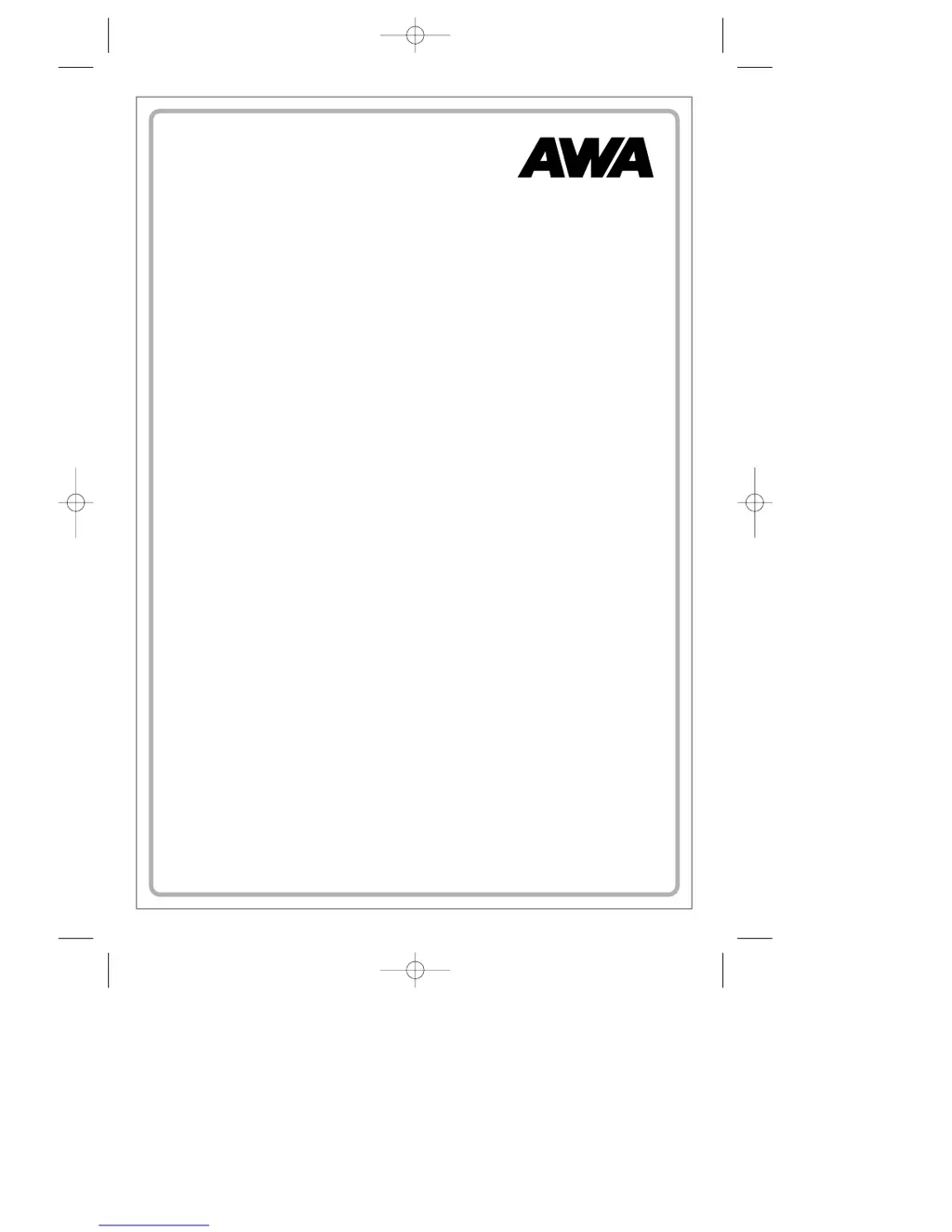What to do if AWA DVD VCR Combo does not start playback?
- JjohnjohnsonAug 12, 2025
Your AWA DVD VCR Combo might not start playback for several reasons: - There might be no disc inserted. Insert a disc or tape. - An unplayable disc might be inserted. Try inserting a playable disc. - The disc might be placed upside down. Place the disc with the playback side down. - The disc might not be placed within the guide. Place the disc on the disc tray correctly inside the guide. - The disc is dirty. Clean the disc. - The Parental Control level is set. Cancel the Parental Control function or change the rating level.