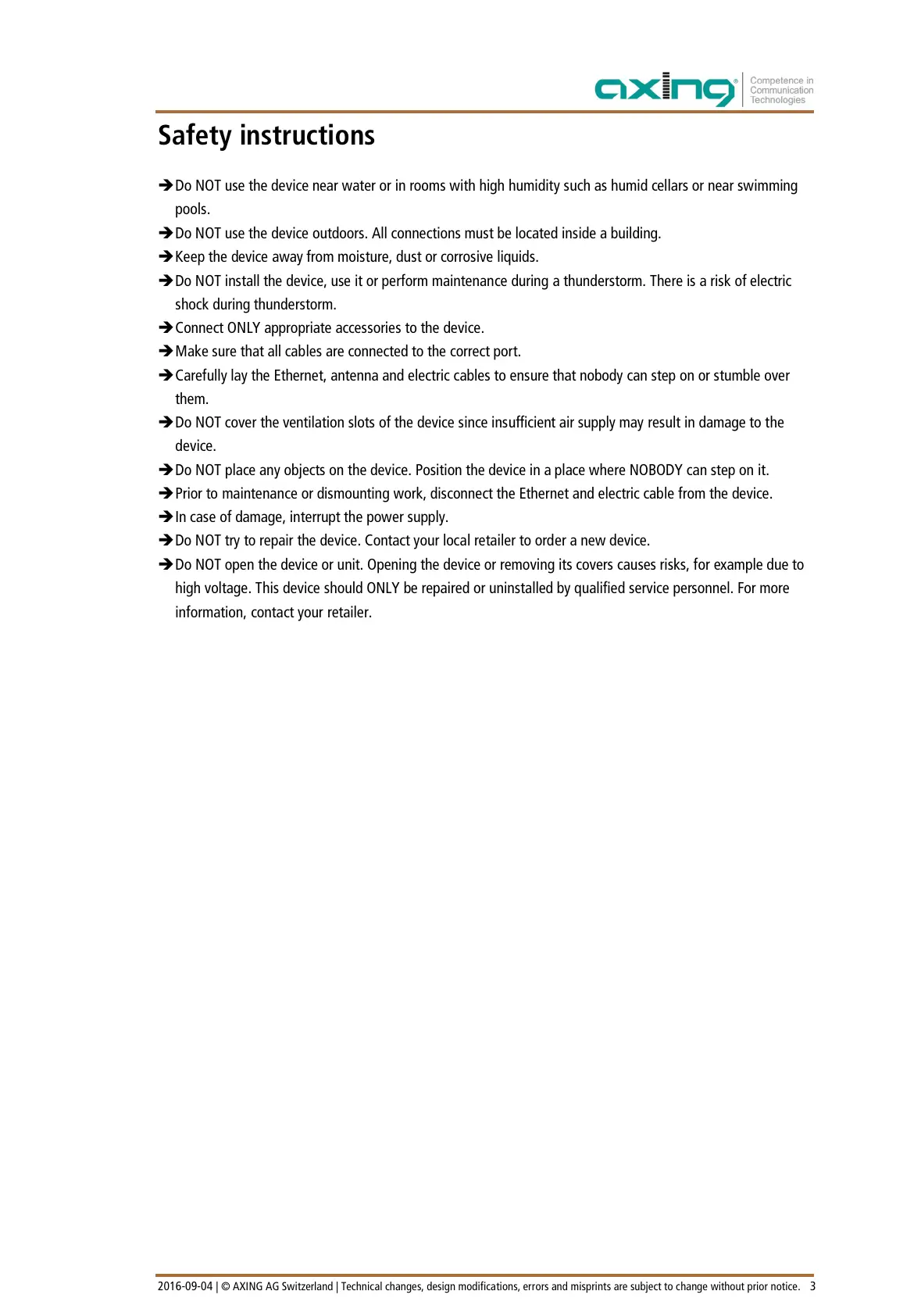2016-09-04 | © AXING AG Switzerland | Technical changes, design modifications, errors and misprints are subject to change without prior notice. 3
Safety instructions
Do NOT use the device near water or in rooms with high humidity such as humid cellars or near swimming
pools.
Do NOT use the device outdoors. All connections must be located inside a building.
Keep the device away from moisture, dust or corrosive liquids.
Do NOT install the device, use it or perform maintenance during a thunderstorm. There is a risk of electric
shock during thunderstorm.
Connect ONLY appropriate accessories to the device.
Make sure that all cables are connected to the correct port.
Carefully lay the Ethernet, antenna and electric cables to ensure that nobody can step on or stumble over
them.
Do NOT cover the ventilation slots of the device since insufficient air supply may result in damage to the
device.
Do NOT place any objects on the device. Position the device in a place where NOBODY can step on it.
Prior to maintenance or dismounting work, disconnect the Ethernet and electric cable from the device.
In case of damage, interrupt the power supply.
Do NOT try to repair the device. Contact your local retailer to order a new device.
Do NOT open the device or unit. Opening the device or removing its covers causes risks, for example due to
high voltage. This device should ONLY be repaired or uninstalled by qualified service personnel. For more
information, contact your retailer.