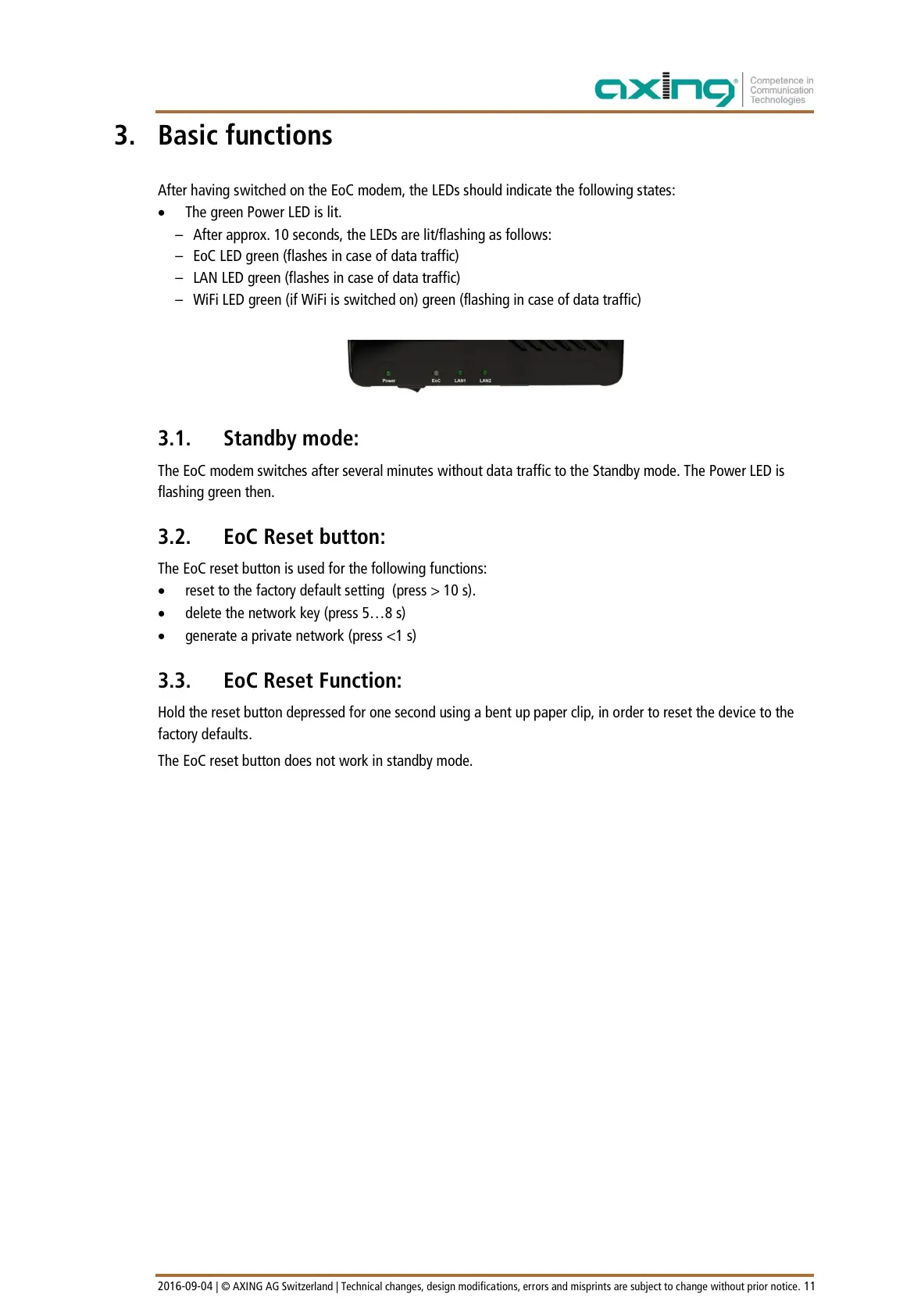2016-09-04 | © AXING AG Switzerland | Technical changes, design modifications, errors and misprints are subject to change without prior notice. 11
3. Basic functions
After having switched on the EoC modem, the LEDs should indicate the following states:
∂ The green Power LED is lit.
– After approx. 10 seconds, the LEDs are lit/flashing as follows:
– EoC LED green (flashes in case of data traffic)
– LAN LED green (flashes in case of data traffic)
– WiFi LED green (if WiFi is switched on) green (flashing in case of data traffic)
3.1. Standby mode:
The EoC modem switches after several minutes without data traffic to the Standby mode. The Power LED is
flashing green then.
3.2. EoC Reset button:
The EoC reset button is used for the following functions:
∂ reset to the factory default setting (press > 10 s).
∂ delete the network key (press 5…8 s)
∂ generate a private network (press <1 s)
3.3. EoC Reset Function:
Hold the reset button depressed for one second using a bent up paper clip, in order to reset the device to the
factory defaults.
The EoC reset button does not work in standby mode.