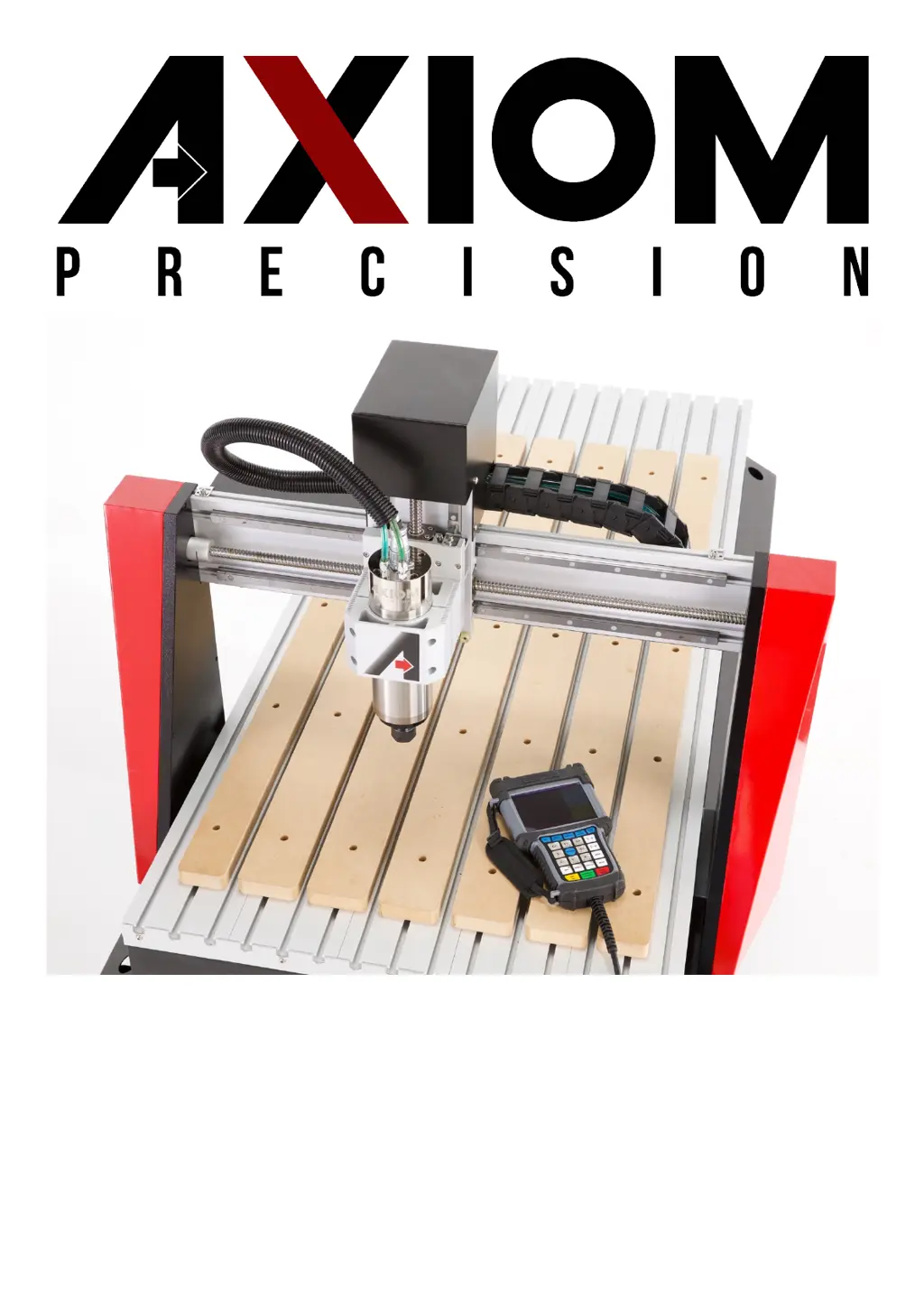Why after controller powers on, one or more axes move only one direction on my Axiom Industrial Equipment?
- MMargaret BellSep 23, 2025
If, after the controller powers on, one or more axes move only in one direction, it is due to an improper connection between the DSP board and the motor drive. Inspect the connections.