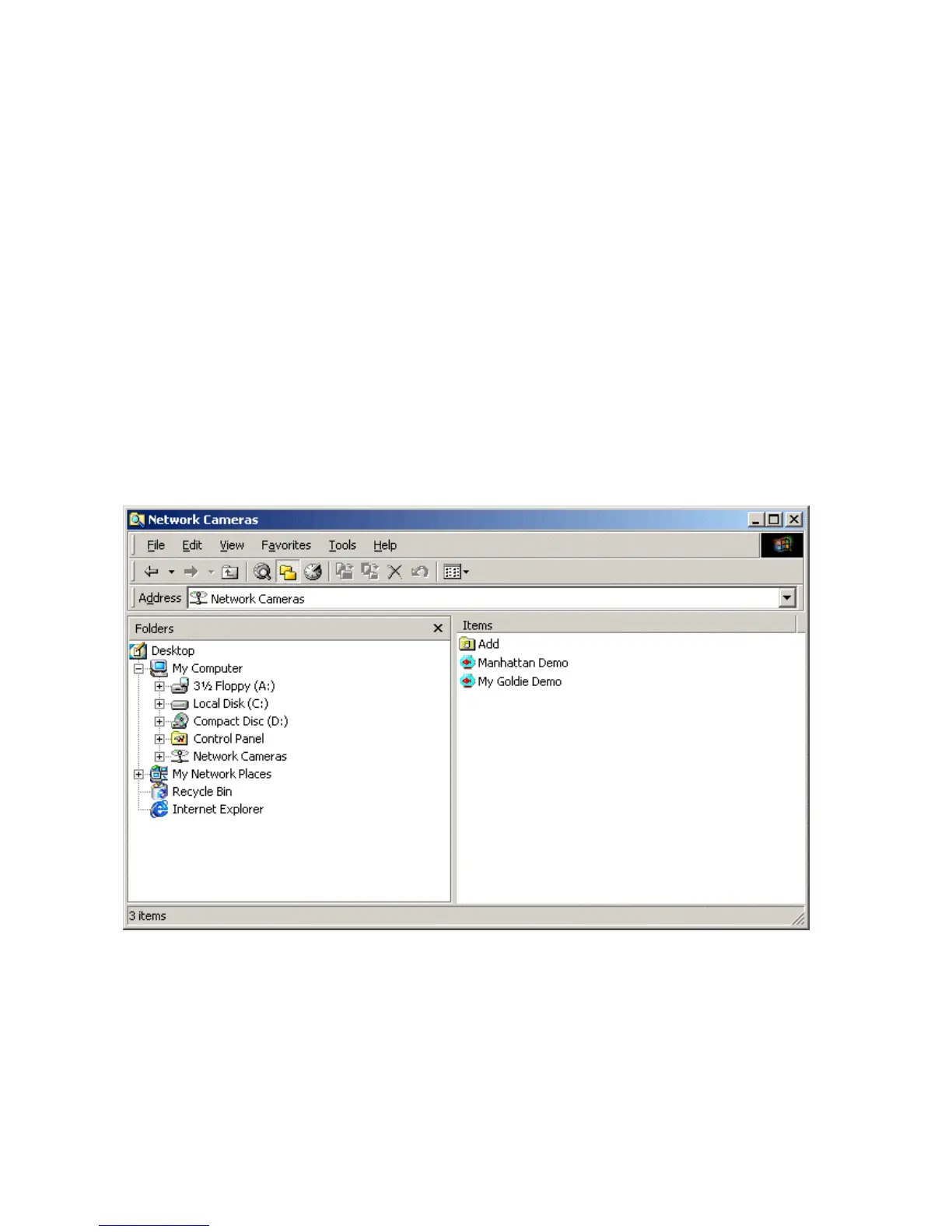Installing ACE
Before You Start
Before installing your new software you must first set your camera’s IP-address. Please refer to the
Installation Guide for your camera for more information.
Installation
Click the setup file for the program. You will be asked where you want to install the program.
Restart your computer if you are asked to.
Check the Installation
After the successful installation of ACE you will find a new icon in the folder list on the left side of
Windows Explorer - Network Cameras.
Clicking the + sign next to the icon will reveal three other new icons – Add, My Goldie Demo and
Manhattan Demo. To view the demonstrations – connect to the Internet and click on My Goldie
Demo or Manhattan Demo.
