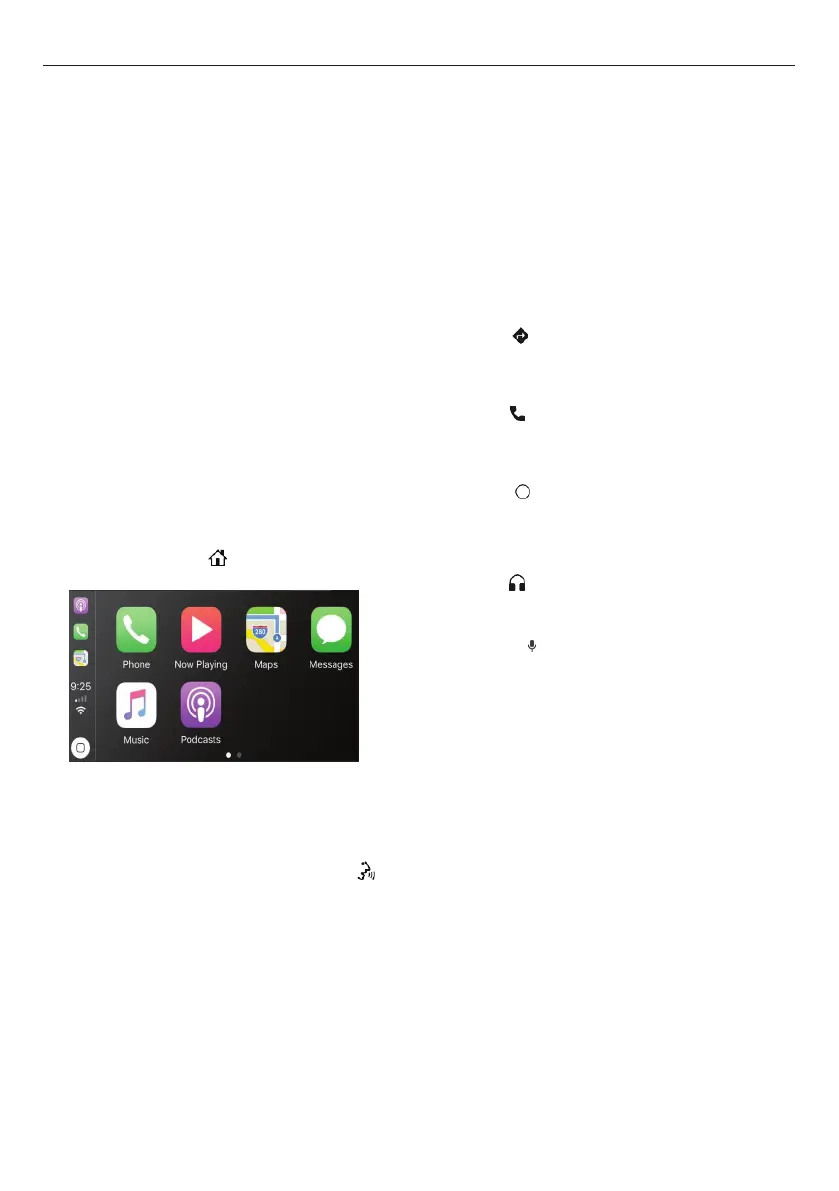12
Apple CarPlay | Android Auto
Apple CarPlay/Android Auto
This feature enables you to display and take control of
your supporting mobile phone. Once connected you
can get directions,
make calls, send and receive
messages and listen to
audio books and music all in a
way that allows you to stay
focused on the road.
*Note
Only the rear USB port supports Apple Carplay and
Android Auto, (the front USB port does not
support Apple Carplay and Android Auto).
Setup CarPlay/Android Auto mode
1. Connect your Phone to the
rear USB port via
the Apple or Android lead. The unit will enter
CarPlay or Android Auto mode automatically.
2.
To exit, touch the button on the front panel.
3.
If you want to return to this feature mode,
touch Apple CarPlay or Android Auto icon on
the menu.
4.
To activate Siri/Google assist, touch the
icon on the front panel.
Android Auto
You will need to pair your phone to this unit via
Bluetooth.
Android Auto App must be installed on the phone
before connecting and have minimum software
version of Android OS: 6.0.
Map
Touch the icon of Android Auto to let the
phone show you the way.
Call / Receive Call
Touch the
icon on Android Auto to make calls.
Back to Android Auto
Touch the icon of Android Auto to go
back to the main menu.
Play Music
Touch the
icon of Android Auto to play music.
Talk with Google
1.
Touch the
icon on the screen*.
2.
When the Phone is connected, activate
Google Assistant by steering wheel control
(requires programming in SWC menu).
3.
Control with “Ok, Google”.
*Note
You can use the touch screen of the unit to control
CarPlay/Android Auto, however in some regions it
is illegal to touch your unit while the engine is
on and/or driving. It is recommended to use Siri
®
or
Google Assistant, If your vehicle includes it; use
the voice button on your steering wheel
(requires programming in SWC menu).
