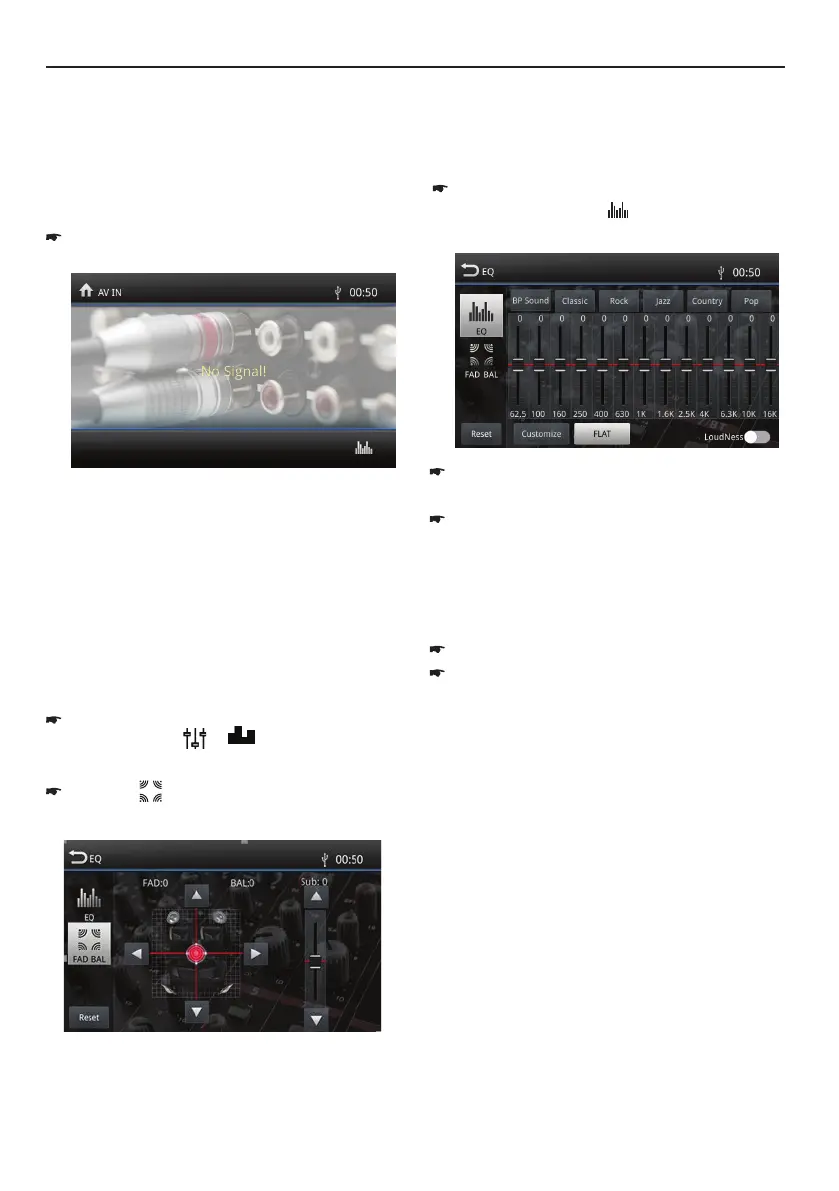13
External audio/video
AV inputs
External audio/video sources | Rear Camera input | Sound settings
This device features external AV input for audio and
video playback. The AV-IN input is located at the rear of
the radio.
Touch the
AV IN
icon- the display will shows the
audio or video playback of the
selected AV source.
Rear Camera input
This device features a video input at the rear of the device
for connecting a camera that is available as an option. If
a rear camera is connected and professionally installed,
the image is displayed on the
screen, when the rear
gear is engaged.
Sound settings
Volume distribution (fader/balance)
You can adjust the settings for all sources.
In the main menu or on the control bar of each
source, press the
/ icon.
The equalizer menu is then displayed.
Press the
button.
The menu for fader and balance is displayed.
Equalizer
You can adjust the equalizer for all sources.
In the main menu or on the control bar of the
audio source, press the
icon.
The equalizer menu is displayed.
Select a preset equalizer via the buttons.
- Or -
Press the
Customize
icon to adjust the level of
the available frequency bands according to your
preferences.
Note:
The Reset icon, will also reset the customized setting.
- Or -
Press the
FLAT
icon for a linear sound.
Press the
Loudness
icon to increase
the bass at low
volume.
