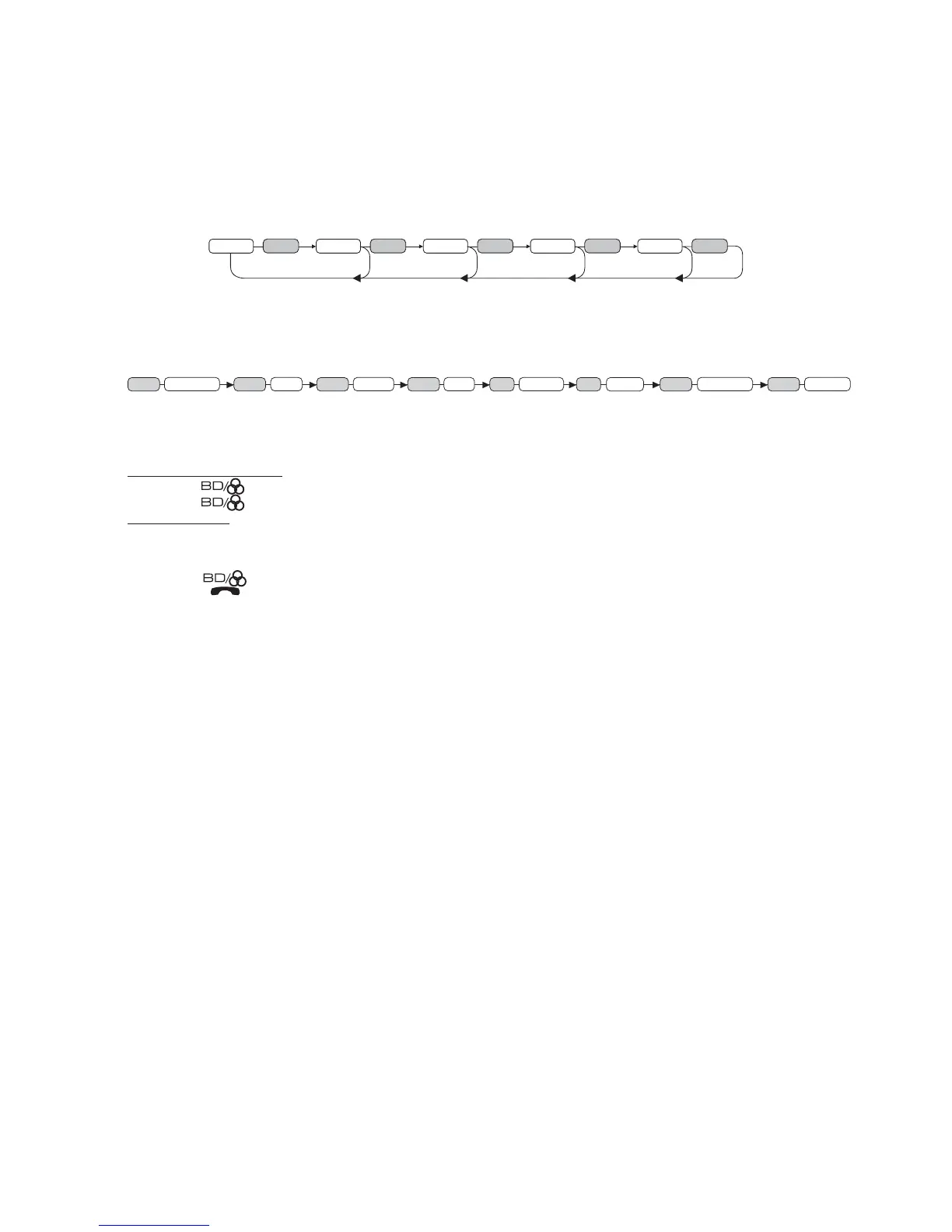4
OPERATING INSTRUCTIONS
POWER ON/OFF / MUTE
Holding this button will turn the unit on or off. This unit is turned on by pressing any key.
If you EULHIO\ press this key, it will turn to MUTE. To return to sound, press again.
SELECT
VOLUME UP/DOWN
Turn the VOL knob to right or left (3)$djust VOL/BASS/TREB/BAL/FAD. To select other functions, press the SEL (2)
button until the desired functions are shown on the display. Figure 1 shows how to control the functions that are selected using
the SEL button.
1 2 3 4 5
SEL SEL SEL SEL SEL
Fig. 1 Selection of sound control functions
1. VOL 3. BAS 4. TRB 5. BAL 6. FAD
Increase or decrease the volume by turn the VOL knob right or left. These buttons can be used to adjust the BASS, TREBLE,
BALANCE and FADER.
CALL LIST
SEL
2 sec.
SEL
DISP
SEL
IN VOL
SEL
ADJ
SEL
DSP NONE
SEL
COLOR
SEL SEL
STEREO
LOCAL
Press and hold SEL to adjust CALL LIST/DISPLAY/INITIAL VOLUME/ADJUST TIME/STEREO/LOCAL/DSP SOUND/
COLOR DISPLAY
CALL LIST
Incoming/Outgoing calls:
s 0RESSTHE
( )
button. IN CALL: Shows the last 20 incoming calls.
s 0RESSTHE
( )
button again. OUT CALL: Shows the last 20 outgoing calls.
Telephone book:
Y
ou can transfer up to 20 contacts (Telephone book entries) from the mobile phone FRQQHFWHGto the device and thus dial
and
call D contact from the device.
s 4URNTHEVOL knob to select telephone book entries.
s 0RESSTHE
( )
button. Subsequently PB01 appears and the name and call number of the first memory slot is shown.
s 0RESSTHEh
” button on the remote control to select the dialled call number.
Note:
Using CALL LIST 0ode must connect the telephone to the device Iirst
s !CTIVATETHE"LUETOOTH
FUNCTIONONYOURMOBILEPHONEANDSEARCHFOR"LUETOOTHDEVICES!FTERASUCCESSFULSEARCHTHEENTRY
CarBTAPPEARSFORTKHGHYLFHRQWKHGLVSOD\RIWKHPRELOHSKRQH
s 3ELECTTHISENTRYFORTHECONNECTION)ORTHESUBSEQUENTPASSWORDREQUESTENTERTHEPASSWORD1234FORTHEDEVICE9OUMAY
HAVETOCONFIRMTHECONNECTIONSTRUCTUREONCEMORE!FTERASUCCESSFULSDLULQJCONN OKAPPEARSBRIEFLYINTHEDEVICES
DISPLAY
DISPLAY
DispOD\VLQIRUPDWLRQVXFKDVUDGLRIUHTXHQFLHVFORFNWUDFN and other information
INITIAL VOLUME
Turn VOL knob to adjust Initial Volume level.
ADJ
Digital Clock. To adjust, turn VOL knob to right for hours and turn VOL knob to left for minutes.
STEREO/MONO
When reception of an FM station is weak, listening quality can be improved by switching to mono sound
. Turn VOL knob to select
Stereo/Mono.
LOCAL/DX
'XULQJPDQXDOWXQLQJh,OCALvPOSITIONINAREASWITHSTRONGSIGNALSZLOOLETWKHRADIOSTOPATONLYSTRONGSTATIONS
,/#APPEARS4URNVOL knob to Distant position in areas with weak signals
DSP Modes
Turn VOL knob to select Classic, POP, Rock, Flat
CHANGE ILLUMINATION AND LCD DISPLAY COLOR
Turn VOL knob to change illumination and LCD display different colors.
4. PRESET STATIONS (1,2,3,4,5,6)
Six numbered preset buttons store and recall stations for each band.
Storing a station:
1. Select a band (if needed)
2. Select a station
3. Hold a preset button longer than one second. Preset station number appears in the display when station is saved.
