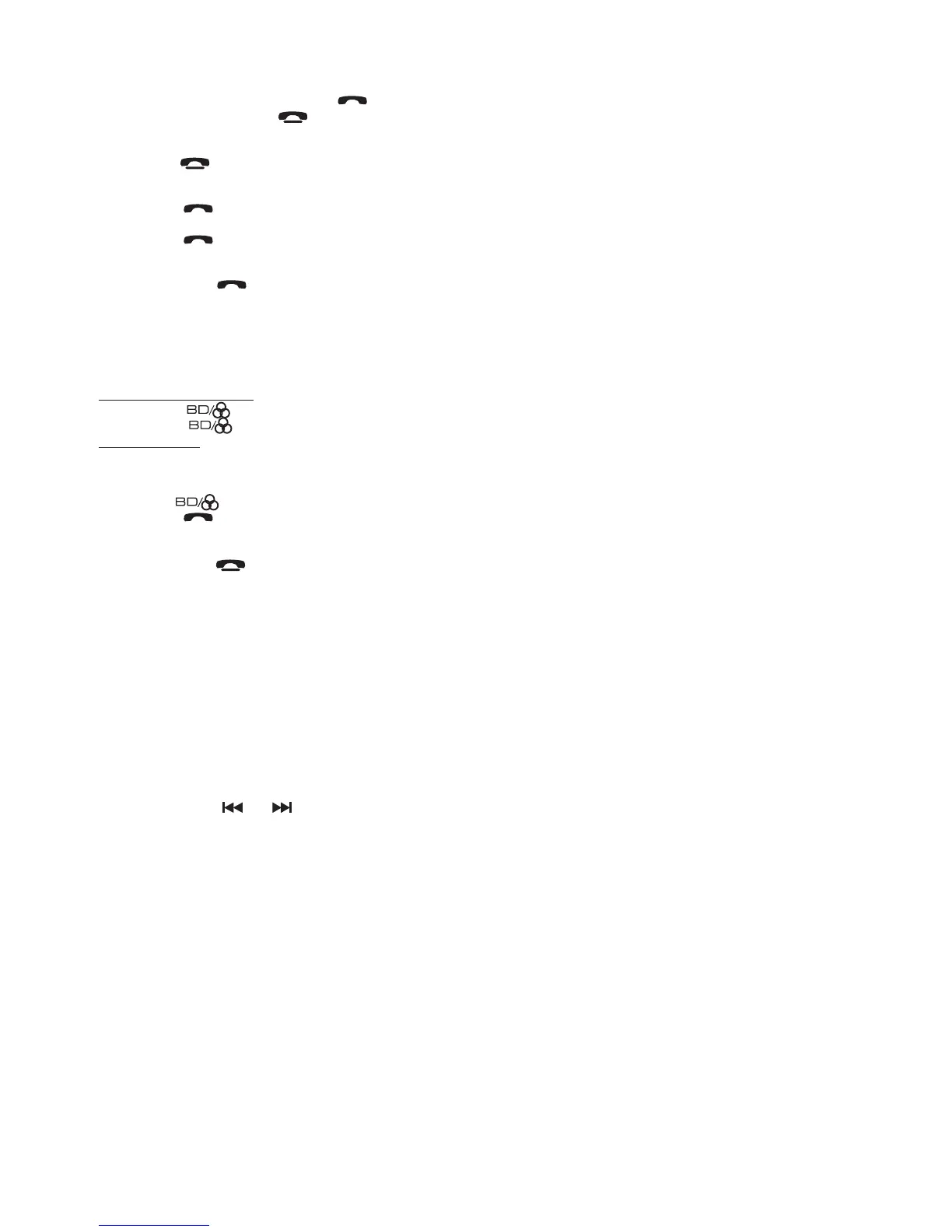7
Call accept/end
7ITHANINCOMINGCALLWKHULQJWRQHLVKHDUGYLD\RXUPOBILEPHONEWHILSTWKHFDOOQXPEHULVVKRZQRNTHEDEVICESDISPLAY
s
$CCEPTANINCOMINGCALLBYSUHVVLQJTHEh ” button on the remote control.
s(NDTHECALLBYPRESSINGTHEh ” button on the
remote control
.
Rejecting a call
s 3UHVVTHEh
” button on the remote control to reject the call.
To call
s 0RESSTHE
h
”
button on the
remote control
. DIAL appears RQ the display.
s 7ITHTHENUMBERBUTTONSONTHE
remote control
enter the GHVLUHGtelephone number.
s 0RESSTHE
h
”
button again. The number is dialled and CALLING appears Rn the display.
Redial
s (OLDDOWNTHE
h ”
button on the
remote control
for approx. 2 seconds.
- If previously no call number was selected via the number buttons on the device the last selected mobile phone number
isGLDOHG.
- If previously a call number was selected via the number buttons on the device this call number is GLDOHG.
Caller lists
Press and hold SEL button to select CALL LIST mode.
Incoming/Outgoing calls:
s 0RESSTHE
( )
button. IN CALL: Shows the last 20 incoming calls.
s 0RESSTHE
( )
button again. OUT CALL: Shows the last 20 outgoing calls.
Telephone book:
You can transfer up to 20 contacts (Telephone book entries) from the connected mobile phone to the device and thus dial and
call theVHcontactV from the device.
s 4URNTHEVOL knob to select telephone book entries.
s
Press the (
s 0RESSTHE
h
) button. Subsequently PB01 appears and the name and call number of the first memory slot is shown.
”
button on the
remote control
to select the dialed number.
Deleting the caller lists and telephone book entries
0RESSANDHOLDTHEh
” button on the
remote control
until RESET appears RQ the display. The Bluetooth connection ZLOOHQGDQG
all telephone book entries and caller lists on the device ZLOO deleted.
Audio streaming (A2DP)
4HEDEVICEUSESTHE!$0PROFILE!DVANCED!UDIO$ISTRIBUTION0ROFILEANDTHEREFORECANPLAYWKHDXGLRGDWDRIYOURMOBILEPHONE
s 3ELECTANAUDIOFILEFROMYOURMOBILEPHONEANDSTARTPLAYBACK
)NTHEDEVICESDISPLAY$'3APPEARSand the audio data will playback via the YHKLFOHspeakers
NOTICE:
s /NTHEMOBILEPHONEITMAYBENECESSARYTOSWITCHPLAYBACKVIATHE"LUETOOTHSTEREOHEADSET#ONSULTTHEOPERATINGMANUAL
OFYOURMOBILEPHONEFORMOREINFORMATION
s 7ITHAFEWMOBILEPHONESTHEDEVICEDOESNOTAUTOMATICALLYSWITCHTOTHE!$0MODE)NTHISCASESWITCHTOTHE!$0MODEBY
PRESSINGTHEMODEBUTTONSEVERALTIMESUNTILTHENOTICEBT MUSICORA2DPAPPEARSRNTHEDISPLAY
AVRCP (Audio Video Remote Control Profile)
The device uses the AVRCP profile WR facilitH the control of audio devices.
s 7ITHPreset 1(16) button on the device you can stop and/or restart the playback of audio files on the mobile phone.
s 7ITHTHEBUTTONS
or on the remote control you can access the previous or next audio file on the mobile phone.
RESET (27)
Reset button is placed on the housing.
The reset button is to be activated for the following reason:
s )NITIALINSTALLATIONOFTHEUNITWHENALLWIRINGISCOMPLETED
s !LLTHEFUNCTIONBUTTONSIUHH]HDQGGRQOTOPERATE
s %RRORSYMBOLONTHEDISPLAY