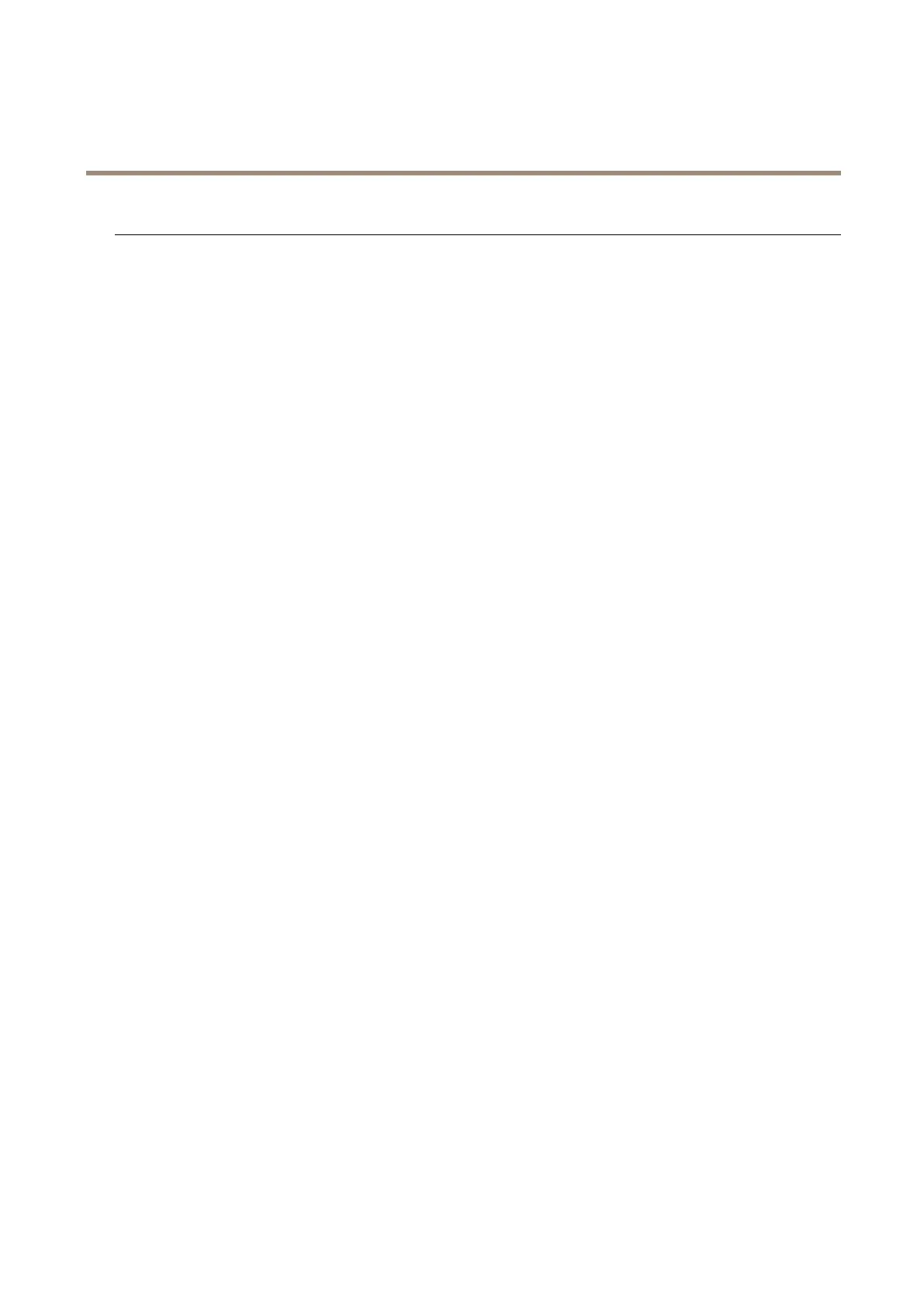AXISC12Series
Troubleshooting
Problemswithsoundles
Can’tuploadmediaclip
Thefollowingaudioclipformatsaresupported:
•auleformat,encodedinµ-lawandsampledwith8or16kHz.
•wavleformat,encodedinPCMaudio.Itsupportsencodingas8or16-bitmonoor
stereoandsamplerateof8to48kHz.
•mp3leformat,inmonoorstereowithbitrateof64kbpsto320kbpsandsample
rateof8to48kHz.
Mediaclipsareplayedwith
differentvolumes
Asoundleisrecordedwithacertaingain.Ifyouraudioclipshavebeencreatedwithdifferent
gains,theywillbeplayedwithadifferentloudness.Makesurethatyouuseclipsthathavethe
samegain.
Performanceconsiderations
Whensettingupyoursystem,itisimportanttoconsiderhowvarioussettingsandsituationsaffecttheamountofneededbandwidth
(thebitrate)required.
Thefollowingfactorsarethemostimportanttoconsider:
•Heavynetworkutilizationduetopoorinfrastructureaffectsthebandwidth.
•RunningmultipleAXISCameraApplicationPlatform(ACAP)applicationssimultaneouslymayaffectthethegeneral
performance.
38