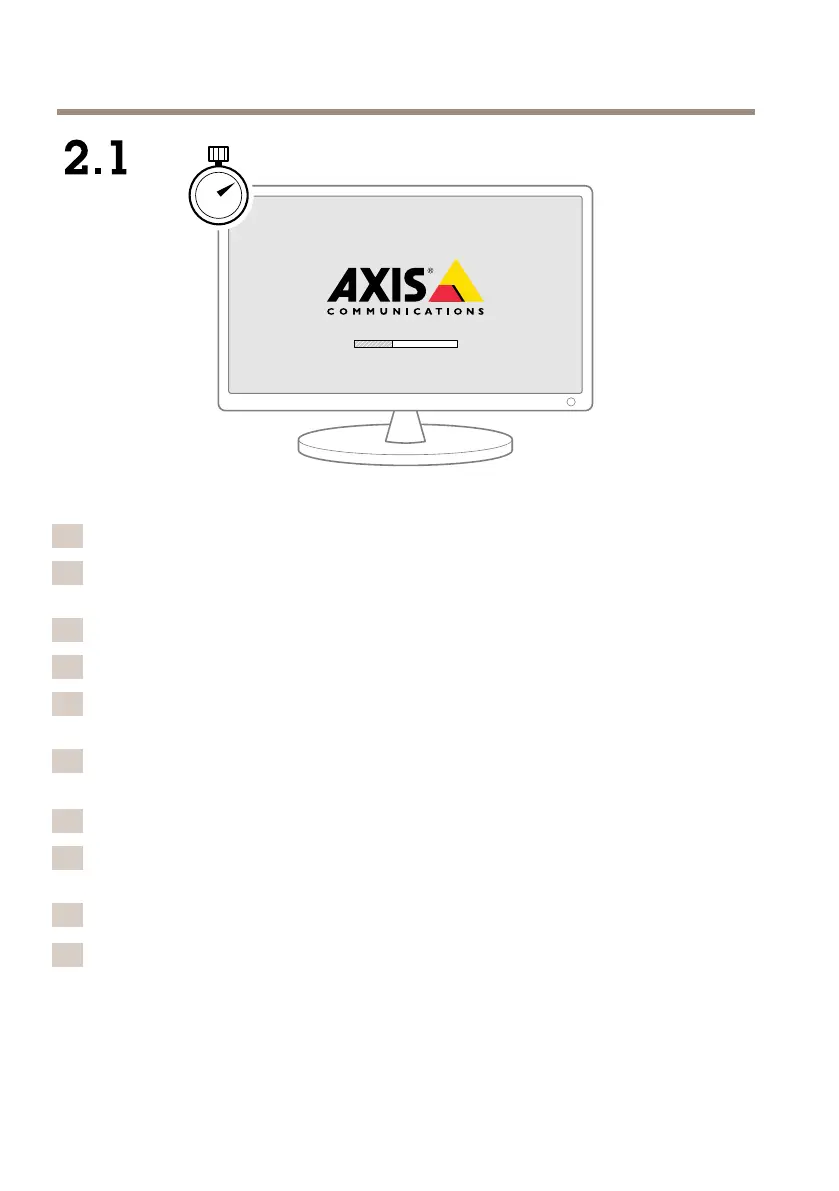AXISCameraStationS1264RackRecordingServer
EN
InitialWindows®setup:language,region,keyboardlayout,userandpassword.
FR
CongurationinitialedeWindows®:langue,région,dispositionduclavier,utilisateuret
motdepasse.
DE
ErstesWindows®-Setup:Sprache,Region,Tastaturgestaltung,BenutzerundKennwort.
IT
CongurazioneinizialediWindows®:lingua,regione,layoutditastiera,utenteepassword.
ESConguracióninicialdeWindows®:idioma,región,distribucióndelteclado,usuario
ycontraseña.
JA
Windows®の初期設定:⾔語、地域、キーボードレイアウト、ユーザー、パ
スワード。
PT
ConguraçãoinicialdoWindows®:idioma,região,layoutdoteclado,usuárioesenha.
RU
ПервоначальнаянастройкаWindows®:язык,регион,раскладкаклавиатуры,имя
ипарольпользователя.
ZH
初始Windows®安装:语言、区域、键盘布局、用户和密码。
KO
초기Windows®설정:언어,지역,키보드레이아웃,사용자및암호.
18