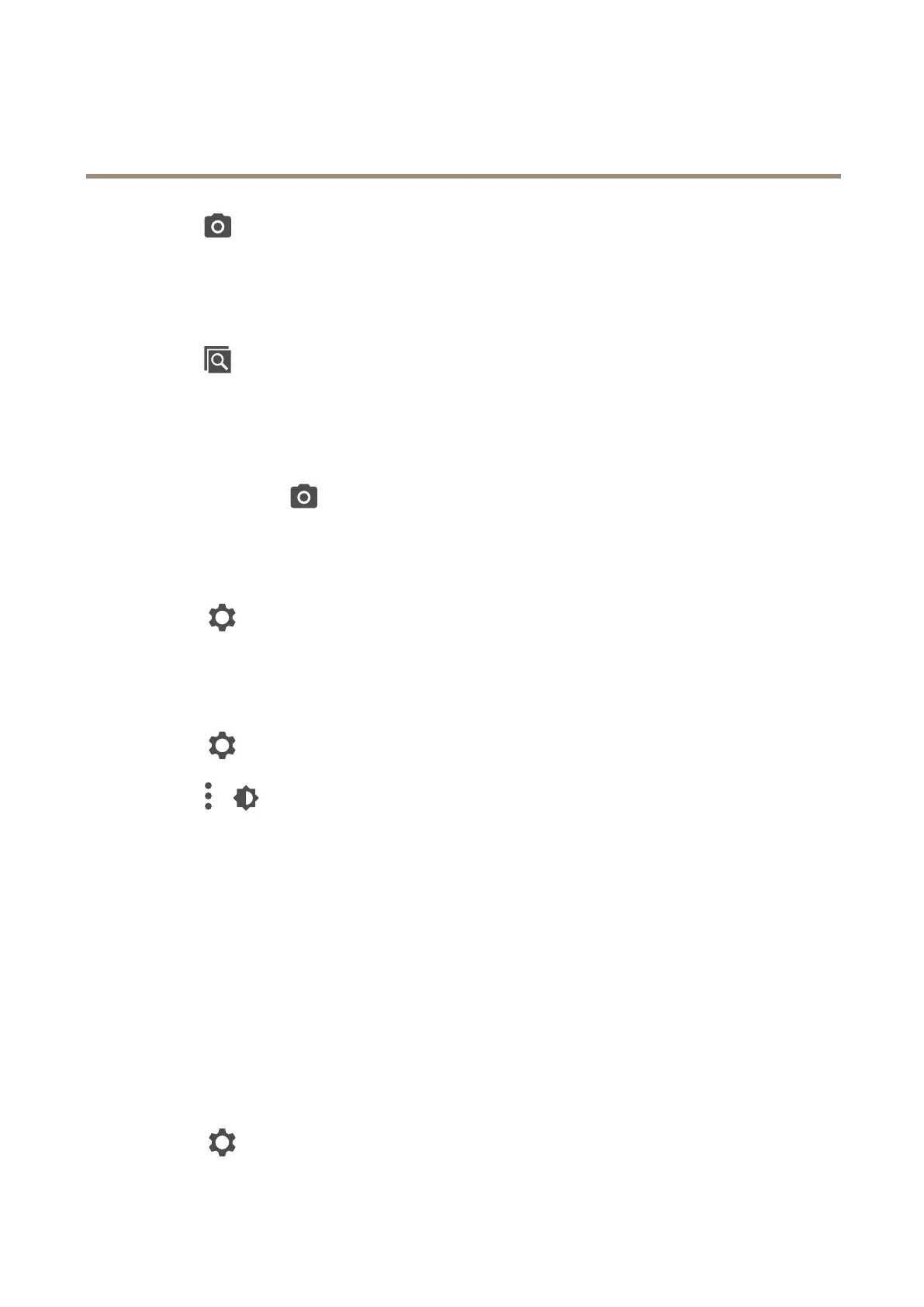AXISCompanionRecorder8CH
Dailyuse
•Click
Takeasnapshotfromrecordings:
1.Usethetimelineandcalendartondtherecording.
2.Selectthecamerainthetimelineandmovetheplaybackmarkertothedesiredtime.
3.Click
tostartinvestigationmode.
-Investigationmodeallowsyoutostepthroughtherecordedvideo,framebyframe,tondtheexactmoment
whenanincidenthappenedandtakeasnapshotfromthatmoment.
4.Tondtheincident,clickonthethumbnailstostep30,15,5or1framesbackward(toppanel)orforward(bottom
panel).Youcanalsomovetheslider.
5.Whensatised,click
totakeasnapshot.
-Formostcamerasthesnapshotwillcontaintheentirecameraimage,regardlessofthezoomlevel.Forcameras
withadewarpedimage,thesnapshotwillbethezoomed-inimage.
Changethefolderwheresnapshotsaresaved:
1.Goto>Customize.
2.ChangethesettingsunderSnapshots.
Adjusttheimagesettings
1.Goto>Cameras.
2.Click
>forthecamerayouwanttoadjust.
Youcancontroltheimagebyadjustingsettingslike:
•Appearance
•Whitebalance
•Exposure
•Overlay
•Day&Night
•Privacymask
Congurethevideoquality
Youcancongurethevideoqualitytosuityourimagequalityrequirementsandbandwidthusage.Videoqualitysettingsaffect
motionrecording,continuousrecordingandliveview.
1.Goto
>Cameras.
10
