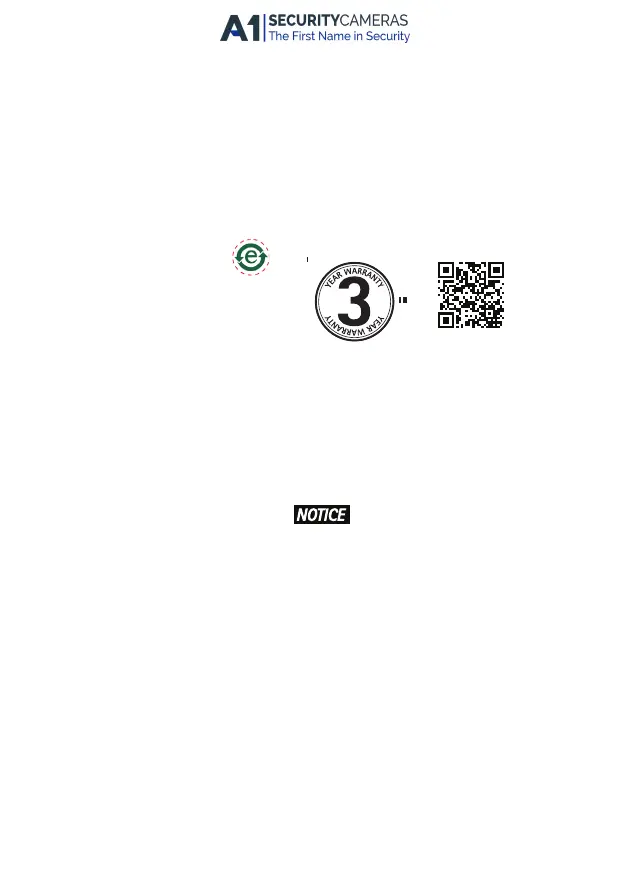collection point, contact your local
authority responsible for waste
disposal. Businesses should contact the
product supplier for information about
how to dispose of this product
correctly.
This product complies with the
requirements of Directive 2011/65/EU
on the restriction of the use of certain
hazardous substances in electrical and
electronic equipment (RoHS).
China
This product complies with the
requirements of the legislative
act Administration on the
Control of Pollution Caused by
Electronic Information Products
(ACPEIP).
Contact Information
Axis Communications AB
Emdalavägen 14
22369Lund
Sweden
Tel: +46 46 272 18 00
Fax: +46 46 13 61 30
www.axis.com
Support
Should you require any technical
assistance, please contact your Axis
reseller. If your questions cannot be
answered immediately, your reseller
will forward your queries through the
appropriate channels to ensure a rapid
response. If you are connected to the
Internet, you can:
• download user documentation and
software updates
• find answers to resolved problems in
the FAQ database. Search by product,
category, or phrase
• report problems to Axis support staff
by logging in to your private support
area
• chat with Axis support staff (selected
countries only)
• visit Axis Support at www.axis.com/
techsup/
Should you require any technical
assistance, please contact appropriate
channels according to your AVHS
license agreement to ensure a rapid
response.
Learn More!
Visit Axis learning center
www.axis.com/academy/ for useful
trainings, webinars, tutorials and
guides.
Warranty
English
Safeguards
Please read through this Installation
Guide carefully before installing the
Axis product. Keep the Installation
Guide for further reference.
• Store the Axis product in a dry and
ventilated environment.
• Avoid exposing the Axis product to
vibration, shocks or heavy pressure.
Do not install the product on
unstable brackets, unstable or
vibrating surfaces or walls, since this
could cause damage to the product.
• Only use applicable tools when
installing the Axis product; excessive
force could cause damage to the
product.
• Do not use chemicals, caustic agents,
or aerosol cleaners. Use a damp cloth
for cleaning.
• Use only accessories that comply
Available from A1 Security Cameras
www.a1securitycameras.com email: sales@a1securitycameras.com
