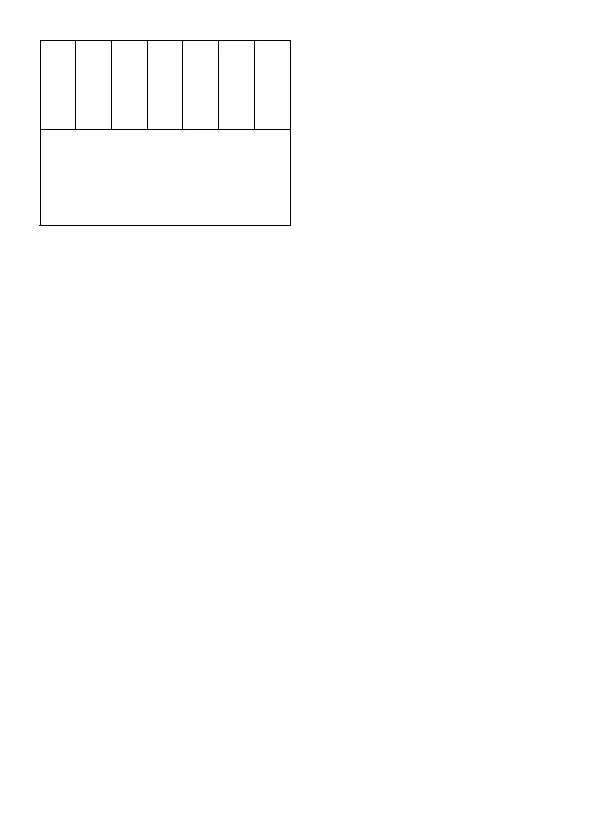电
气
实
装
部
分
X
00000
0:表示该有毒有害物质在该部件所有均质
材料中的含量均在GB/T26572标准规定的
限量要求以下。
X:表示该有毒有害物质至少在该部件的某
一均质材料中的含量超出GB/T26572标准规
定的限量要求。
Contactinformation
AxisCommunicationsAB
Emdalavägen14
22369Lund
Sweden
Tel:+46462721800
Fax:+4646136130
www.axis.com
Warrantyinformation
ForinformationaboutAxis’productwarranty
andtheretorelatedinformation,goto
www.axis.com/warranty/
Support
Shouldyourequireanytechnicalassistance,please
contactyourAxisreseller.Ifyourquestionscannot
beansweredimmediately,yourresellerwillforward
yourqueriesthroughtheappropriatechannelsto
ensurearapidresponse.Ifyouareconnectedtothe
Internet,youcan:
•downloaduserdocumentationandsoftware
updates
•ndanswerstoresolvedproblemsintheFAQ
database.Searchbyproduct,category,or
phrase
•reportproblemstoAxissupportstaffbylogging
intoyourprivatesupportarea
•chatwithAxissupportstaff
•visitAxisSupportatwww.axis.com/support
Learnmore!
VisitAxislearningcenterwww.axis.com/academy/for
usefultrainings,webinars,tutorialsandguides.
