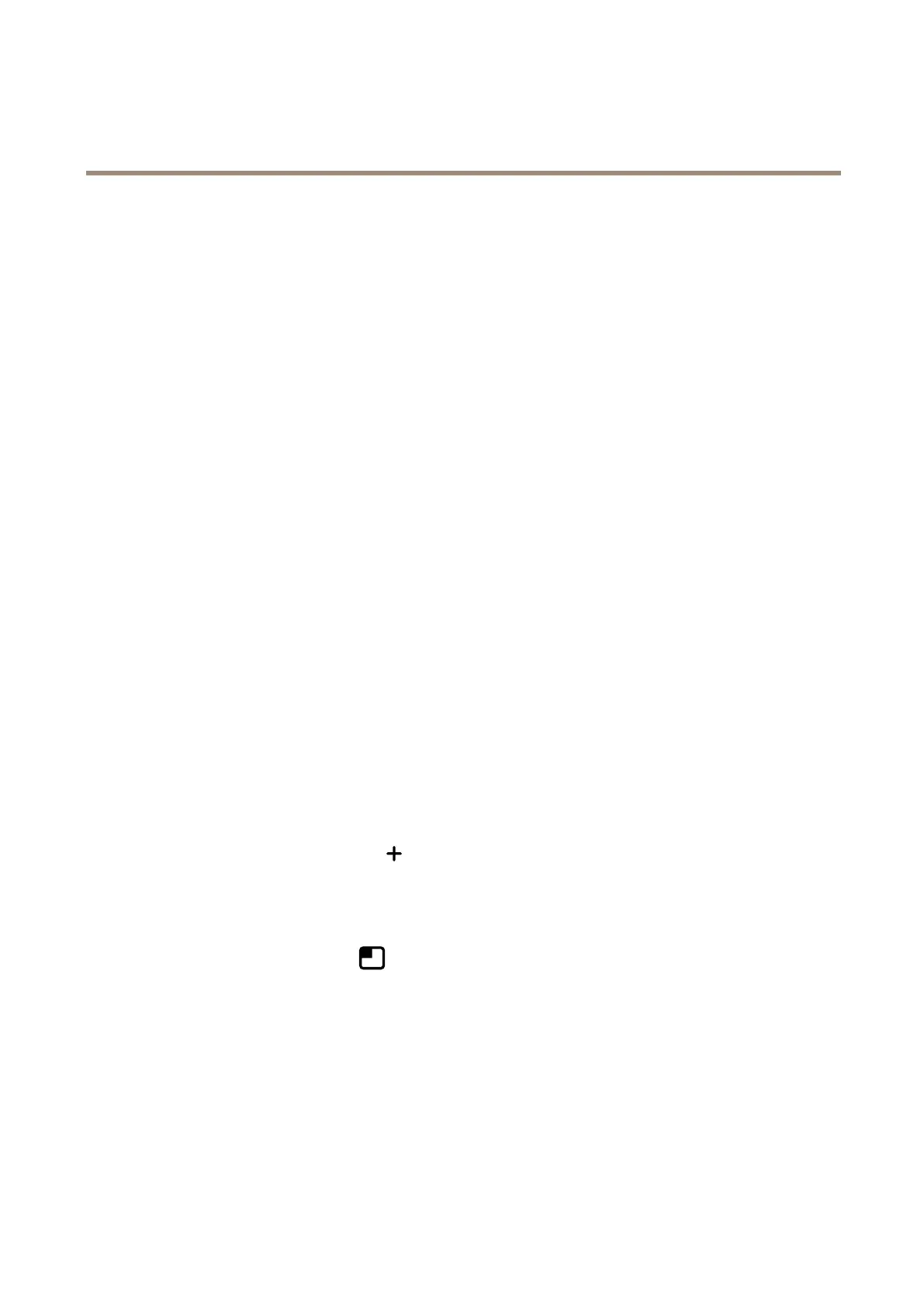AXISP3925-LRENetworkCamera
Configureyourdevice
Recordvideowhenthecameradetectsanobject
ThisexampleexplainshowtosetupthecameratostartrecordingtotheSDcardwhenthecameradetectsanobject.Therecording
willincludevesecondsbeforedetectionandoneminuteafterdetectionends.
Beforeyoustart:
•MakesureyouhaveanSDcardinstalled.
1.Starttheapplicationifitisnotalreadyrunning.
2.Makesureyouhavesetuptheapplicationaccordingtoyourneeds.
Createarule:
1.GotoSystem>Eventsandaddarule.
2.Typeanamefortherule.
3.Inthelistofactions,underRecordings,selectRecordvideowhiletheruleisactive.
4.Inthelistofstorageoptions,selectSD_DISK.
5.Selectacameraandastreamprole.
6.Settheprebuffertimeto5seconds.
7.Setthepostbuffertimeto1minute.
8.ClickSave.
Showatextoverlayinthevideostreamwhenthedevicedetectsanobject
Thisexampleexplainshowtodisplaythetext“Motiondetected”whenthedevicedetectsanobject.
1.Starttheapplicationifitisnotalreadyrunning.
2.Makesureyouhavesetuptheapplicationaccordingtoyourneeds.
Addtheoverlaytext:
1.GotoVideo>Overlays.
2.UnderOverlays,selectTextandclick.
3.Enter#Dinthetexteld.
4.Choosetextsizeandappearance.
5.Topositionthetextoverlay,click
andselectanoption.
Createarule:
1.GotoSystem>Eventsandaddarule.
2.Typeanamefortherule.
3.Inthelistofactions,underOverlaytext,selectUseoverlaytext.
4.Selectavideochannel.
5.InText,type“Motiondetected”.
13
